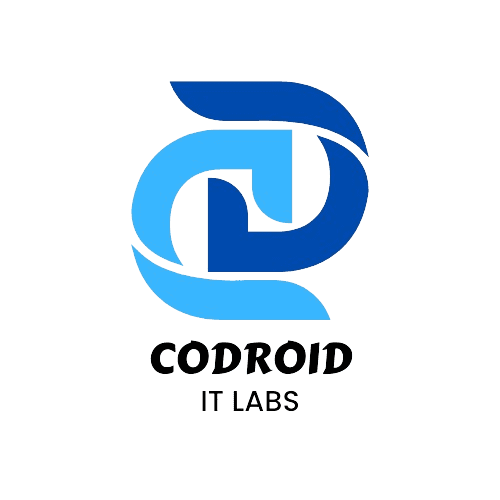Introduction
Leveraging Deluge scripts, restaurants can Zomato integrate with Zoho to efficiently manage data, importing details like restaurant information, reviews, and cuisines into Zoho CRM or Zoho Creator.
In the current digital landscape, restaurants are adopting data-driven approaches, such as using Deluge scripting to integrate Zomato with Zoho and transfer restaurant data, reviews, and cuisines into Zoho CRM or Zoho Creator for streamlined management.
This document details the process of integrating the Zoho RESTful API and the Zomato API through Deluge scripting.
Understanding Zoho RESTful API
What is a RESTful API?

A RESTful API (Representational State Transfer API) is a web-based protocol that allows data exchange using standard HTTP methods.
A RESTful API is an application programming interface (API) that follows the constraints of Representational State Transfer (REST), an architectural style for distributed systems, focusing on stateless communication, consistent interfaces, and a clear separation between clients and servers.
Features of Zoho RESTful API
- Employs OAuth 2.0 for secure user authentication.
- Enables full CRUD (Create, Read, Update, Delete) functionality for data management.
- Utilizes JSON for structured request and response communication.
- Offers seamless integration with external services, such as the Zomato API
Concept of Zomato-Zoho Integration
How It Works
Zomato’s API delivers restaurant information, customer reviews, and cuisine lists, all accessible via city and restaurant ID. This data can then be stored and managed within Zoho CRM, leveraging Zoho’s RESTful API and Deluge scripting to automate the process.
Utilizing the Zomato API, one can retrieve restaurant details, customer reviews, and cuisine options based on city and restaurant ID. Zoho CRM, empowered by its RESTful API and Deluge scripting capabilities, can efficiently store and process this information.
Store restaurant details directly within Zoho CRM to streamline data management. Automated customer review management saves time and ensures prompt responses. Data-driven decisions are enabled by analyzing food trends, leading to improved menu planning and resource allocation.
Fetching Restaurant Details from Zomato API in Deluge
To get restaurant details from Zomato API using Deluge, follow this script:
Deluge Script to Fetch Restaurant Details
// Define API endpoint
apiUrl = "https://developers.zomato.com/api/v2.1/restaurant?res_id=123456";
// Define headers
headers = map();
headers.put("Accept", "application/json");
headers.put("user-key", "your_zomato_api_key"); // Replace with actual API key
// Make API request
response = getUrl(apiUrl, headers);
// Parse JSON response
restaurantDetails = response.toJSON();
// Extract details
restaurant_name = restaurantDetails.get("name");
restaurant_location = restaurantDetails.get("location").get("address");
cuisines = restaurantDetails.get("cuisines");
average_cost = restaurantDetails.get("average_cost_for_two");
// Store data in Zoho CRM or display
info "Restaurant Name: " + restaurant_name;
info "Location: " + restaurant_location;
info "Cuisines: " + cuisines;
info "Average Cost for Two: $" + average_cost;
Use Case in Zoho
- Fetch and store restaurant details in Zoho CRM
- Automate data retrieval for multiple restaurants
Fetching Restaurant Reviews Using Zoho and Zomato API
Tracking customer reviews helps restaurants improve their service. Here’s how to fetch Zomato reviews and store them in Zoho CRM using Deluge.
Deluge Script to Fetch Restaurant Reviews
delugeCopyEdit// Define API endpoint for reviews
reviewApiUrl = "https://developers.zomato.com/api/v2.1/reviews?res_id=123456";
// Define headers
headers = map();
headers.put("Accept", "application/json");
headers.put("user-key", "your_zomato_api_key");
// Fetch restaurant reviews
response = getUrl(reviewApiUrl, headers);
reviews = response.toJSON();
// Loop through reviews
for each review in reviews.get("reviews")
{
rating = review.get("rating");
review_text = review.get("review_text");
reviewer = review.get("user").get("name");
// Log review details
info "Reviewer: " + reviewer;
info "Rating: " + rating;
info "Review: " + review_text;
}
Business Benefits
- Track customer feedback in Zoho CRM
- Automate responses to negative reviews
- Improve service quality based on trends
Fetching a List of Cuisines in a City
Restaurants can use Zomato API to get a list of available cuisines in a city, which helps in market research and menu planning.
Deluge Script to Fetch Cuisines in a City
delugeCopyEdit// Define API endpoint for cuisines
cuisineApiUrl = "https://developers.zomato.com/api/v2.1/cuisines?city_id=280";
// Define headers
headers = map();
headers.put("Accept", "application/json");
headers.put("user-key", "your_zomato_api_key");
// Fetch cuisine list
response = getUrl(cuisineApiUrl, headers);
cuisines = response.toJSON();
// Loop through and display available cuisines
for each cuisineItem in cuisines.get("cuisines")
{
cuisine_name = cuisineItem.get("cuisine").get("cuisine_name");
info "Cuisine Available: " + cuisine_name;
}
Business Benefits
- Identify trending cuisines to update menus
- Improve food delivery services based on demand patterns
- Optimize SEO marketing by targeting popular cuisines
Steps to Integrate Zomato API with Zoho
- Get API keys from Zomato and Zoho
- Set up authentication in Zoho CRM using OAuth 2.0
- Use Deluge scripts to fetch data (restaurant details, reviews, cuisines)
- Store and manage data in Zoho CRM or Zoho Creator
- Automate workflows to respond to customer reviews and update restaurant details
Common Errors and Troubleshooting

Benefits of Zomato-Zoho Integration
1. Local SEO Optimization
Optimize your local SEO. Regularly update your restaurant’s information on all relevant platforms. Improve your search ranking by targeting local keywords.
Enhance your restaurant’s local SEO optimization by ensuring your details are current on all online platforms. This includes optimizing for location-specific keywords to improve your search engine ranking.
2. Leveraging Customer Reviews for SEO
Zomato reviews with positive sentiment can boost a restaurant’s ranking in Google search results. Highlighting positive customer feedback from Zomato on a restaurant’s website can further improve its online visibility.
Utilize positive Zomato reviews to enhance your SEO strategy. Display prominent customer testimonials from Zomato on your website to showcase your strengths.
3. Data-Driven Content Strategy
Leverage data to develop a content strategy targeting popular dishes and cuisines. Improve website SEO by optimizing keywords based on trending food topics.
A data-driven content strategy involves identifying trending dishes and cuisines for content marketing efforts. Utilize high-ranking food trends to optimize website keywords and improve search engine visibility.
Conclusion
Integrating Zomato API with Zoho via Deluge streamlines restaurant data retrieval, customer feedback management, and marketing strategy optimization, resulting in enhanced customer engagement and SEO improvements. Using Deluge to integrate Zomato API with Zoho provides an efficient way to access restaurant details, manage customer feedback, and refine marketing strategies, contributing to better customer engagement and higher SEO rankings.
Restaurants and food businesses should leverage this powerful automation to stay ahead in the competitive industry.
FAQs
1. How do I authenticate Zoho with Zomato API?
Use OAuth 2.0 to securely connect Zoho and Zomato APIs.
2. Can I use Zoho CRM to manage Zomato restaurant data?
Yes, Zoho CRM can store restaurant details, reviews, and cuisine data from Zomato API.
3. What is the cost of integrating Zomato API with Zoho?
Zomato API has free and paid plans. Zoho CRM pricing depends on the selected plan.
4. Does Zomato API provide real-time restaurant reviews?
Yes, Zomato API allows businesses to fetch and update customer reviews in real-time.
5. How does this integration help in SEO ranking?
- Improves local SEO visibility
- Leverages customer reviews for better search ranking
- Enhances keyword optimization for restaurants and cuisines
Take your business transactions to the next level—Get started with Zoho !
If you need help setting up custom apps with ZOHO or want expert guidance, get in touch with us today! For more info read this .
📞 Phone: +91 7838402682
📧 Email: team@codroiditlabs.com
🌐 Website: www.codroiditlabs.com