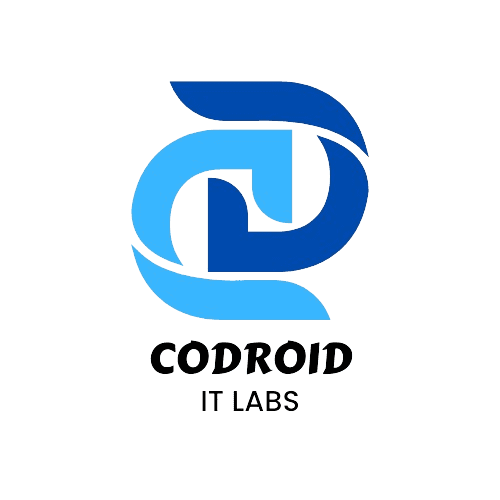Introduction
Efficient shipping is crucial for success in today’s eCommerce-driven market. Integrating ZOHO CRM with FedEx and DHL streamlines order fulfillment, automates tracking, and improves customer satisfaction.
This blog provides a comprehensive walkthrough of integrating Zoho CRM with FedEx and DHL, offering practical Deluge script examples to simplify the process.
Why Integrate ZOHO CRM with FedEx and DHL?
Integrating ZOHO CRM with FedEx and DHL enables:
- Automated Shipping Labels – No manual data entry.
- Real-time Order Tracking – Customers get instant tracking updates.
- Faster Order Processing – Reduces delays in shipments.
- Cost-effective Logistics Management – Choose the best shipping provider dynamically.
Understanding ZOHO CRM’s API and Deluge Capabilities
ZOHO CRM API enables easy integration with third-party services like FedEx and DHL using ZOHO Deluge scripts and automation tools such as ZOHO Flow.
What is ZOHO Deluge ?
Deluge, ZOHO’s scripting language (Data Enriched Language for the Universal Grid Environment), enables automation and third-party integrations, even for users without extensive programming knowledge. Grid Environment) is ZOHO’s scripting language that allows automation and third-party integrations without requiring advanced programming skills.
ZOHO’s Deluge, or Data Enriched Language for the Universal Grid Environment, is a scripting language designed for automation and third-party integrations, making it accessible to those without advanced programming skills.
How to Connect ZOHO CRM with FedEx Using Deluge
Step 1: Create a FedEx Developer Account
- Sign up at the FedEx Developer Portal.
- Request API access and get your authentication credentials.
Step 2: Generate API Keys for FedEx
- FedEx provides an API Key and Secret Key for authentication.
- Use these credentials in your Deluge script to access FedEx services.
Step 3: Use ZOHO Deluge Script for FedEx API Integration
Here’s a Deluge script to fetch FedEx shipping rates based on weight and destination:
// Define FedEx API credentialsapi_url = "https://apis.fedex.com/rate/v1/rates/quotes";
client_id = "YOUR_FEDEX_API_KEY";
client_secret = "YOUR_FEDEX_SECRET_KEY";
// Get order details from ZOHO CRM
order_info = zoho.crm.getRecordById("Deals", deal_id);
destination_zip = order_info.get("Shipping_Zip_Code");
weight = order_info.get("Package_Weight");
// Prepare API request
headers = map();
headers.put("Content-Type", "application/json");
headers.put("Authorization", "Bearer " + client_secret);
body = map();
body.put("recipientZip", destination_zip);
body.put("weight", weight);
// Call FedEx API
response = invokeurl
[
url : api_url
type : POST
parameters: body
headers: headers
];
// Store shipping rate in ZOHO CRM
if(response.get("rate") != null)
{
shipping_rate = response.get("rate");
zoho.crm.updateRecord("Deals", deal_id, {"FedEx_Shipping_Rate": shipping_rate});
}
Step 4: Automate FedEx Shipping Label Generation
- Use FedEx’s API to automatically create shipping labels when an order is confirmed.
- Update tracking numbers directly in ZOHO CRM.
How to Connect ZOHO CRM with DHL Using Deluge
Step 1: Sign Up for DHL API Access
- Register on the DHL Developer Portal.
- Request API credentials for shipping and tracking services.
Step 2: Fetch DHL Shipping Rates Using Deluge
Use this Deluge script to get DHL shipping rates dynamically:
// Define DHL API credentials
dhl_api_url = "https://api.dhl.com/rates";
dhl_client_id = "YOUR_DHL_API_KEY";
dhl_secret = "YOUR_DHL_SECRET_KEY";
// Get order details from ZOHO CRM
order_info = zoho.crm.getRecordById("Deals", deal_id);
destination_zip = order_info.get("Shipping_Zip_Code");
package_weight = order_info.get("Package_Weight");
// Prepare API request
headers = map();
headers.put("Content-Type", "application/json");
headers.put("Authorization", "Bearer " + dhl_secret);
body = map();
body.put("zipCode", destination_zip);
body.put("weight", package_weight);
// Call DHL API
dhl_response = invokeurl
[
url : dhl_api_url
type : POST
parameters: body
headers: headers
];
// Store shipping rate in ZOHO CRM
if(dhl_response.get("rate") != null)
{
shipping_cost = dhl_response.get("rate");
zoho.crm.updateRecord("Deals", deal_id, {"DHL_Shipping_Rate": shipping_cost});
}
Step 3: Automate DHL Tracking Updates in ZOHO CRM
- DHL API provides real-time tracking.
- Fetch the tracking number and update the CRM dynamically.
Automating Shipping Workflows in ZOHO CRM
Once FedEx and DHL are integrated, automate your shipping workflow by:
- Triggering automatic shipment creation when an order is confirmed.
- Updating tracking numbers in real-time.
- Sending email/SMS notifications to customers.
- Choosing the best carrier based on cost and delivery time.
Example: Automating Tracking Updates with Deluge
delugeCopyEdit// Fetch latest tracking status
tracking_response = invokeurl
[
url :"https://api.dhl.com/tracking/" + tracking_number
type : GET
headers: headers
];
if(tracking_response.get("status") != null)
{
zoho.crm.updateRecord("Deals", deal_id, {"Tracking_Status": tracking_response.get("status")});
}
Conclusion
Integrating ZOHO CRM with FedEx and DHL using Deluge can automate your shipping process, reduce errors, and enhance customer experience. The provided Deluge scripts simplify the process by automating shipping rates, tracking updates, and label generation.
By following this guide, businesses can efficiently manage their shipping process and optimize logistics operations.
FAQs
1. Can ZOHO CRM automatically generate FedEx or DHL shipping labels?
Yes, by integrating ZOHO CRM with FedEx and DHL APIs, you can automate shipping label generation. When an order is confirmed, the system can automatically create a PDF shipping label with tracking details.
2. How do I set up real-time tracking updates for FedEx and DHL shipments in ZOHO CRM?
Once integrated, you can use Deluge scripts or webhooks to fetch real-time tracking data from FedEx and DHL. The tracking status can be updated within ZOHO CRM and sent to customers via email or SMS notifications.
3. Can I compare shipping rates between FedEx and DHL inside ZOHO CRM?
Yes, you can integrate both carriers’ APIs and fetch real-time shipping rates. ZOHO CRM can be configured to automatically select the most cost-effective shipping option based on the destination, package weight, and delivery time.
4. What happens if a FedEx or DHL shipment is delayed or lost?
If a shipment is delayed or lost, ZOHO CRM can trigger automated alerts based on tracking updates. You can also set up a workflow to escalate the issue, notify customers, and initiate a claim directly with FedEx or DHL.
5. Do I need a developer to integrate ZOHO CRM with FedEx and DHL?
No, but having basic knowledge of ZOHO Flow, Deluge scripting, or third-party automation tools like Zapier can help. Many integrations can be done using pre-built connectors, but advanced automation may require some technical expertise.
Take your business transactions to the next level—Get started with Zoho !
If you need help setting up custom apps with ZOHO or want expert guidance, get in touch with us today! For more info read this .
📞 Phone: +91 7838402682
📧 Email: team@codroiditlabs.com
🌐 Website: www.codroiditlabs.com