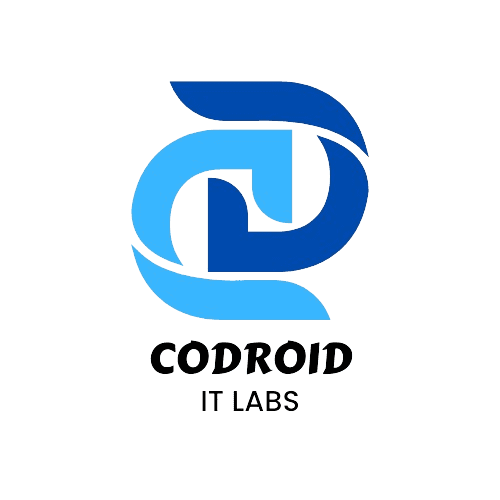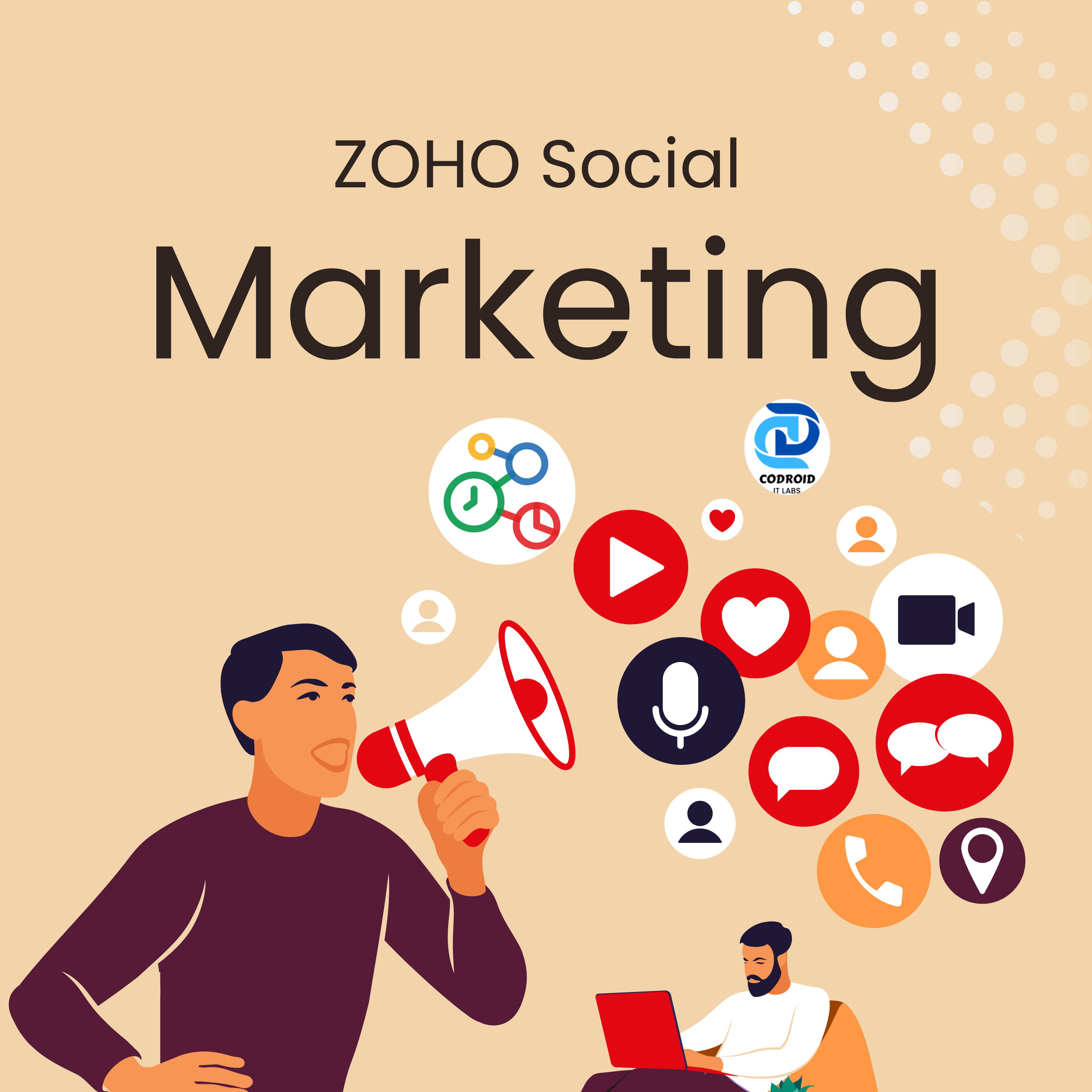
Introduction
ZOHO Social
In today’s digital world, managing multiple social media accounts can be overwhelming. Businesses need an efficient way to schedule, monitor, and analyze their content to maintain a strong online presence.
That’s where ZOHO Social comes in—a powerful social media management tool designed to help businesses grow their brand across platforms like Facebook, Instagram, Twitter, LinkedIn, and more.
But what makes ZOHO Social different? Let’s dive deep into its features, benefits, pricing, and how you can make the most of this tool.
Why Choose ZOHO Social?
Unified Social Media Management – Schedule content, monitor engagement, and analyze brand performance in one dashboard.
AI-Driven Analytics – Optimize strategies with intelligent insights.
Team Collaboration Tools – Assign tasks, track workflow, and enhance efficiency.
Seamless CRM Integration – Sync marketing efforts with ZOHO CRM for better conversions.

Key Features of ZOHO Social
1. Smart Scheduling & Publishing
Managing multiple social accounts can be time-consuming. ZOHO Social simplifies this with:
✅ Post Scheduling: Plan and schedule posts in advance for better consistency.
✅ Best Time to Post Suggestions: AI-powered recommendations for the best engagement.
✅ Content Calendar: A visual planner to organize and optimize your posting strategy.
2. Social Media Monitoring & Engagement
Engagement is key to brand success, and ZOHO Social makes it easy to track:
✅ Live Monitoring Dashboard: Track brand mentions and industry trends in real time.
✅ Reply to Comments & Messages: Respond to audience queries directly from the dashboard.
✅ Social Listening: Get insights into what people are saying about your brand.
3. Powerful Analytics & Reporting
Data-driven decisions are crucial for social media success. ZOHO Social offers:
✅ Detailed Performance Metrics: Track likes, shares, comments, and reach.
✅ Custom Reports: Generate reports tailored to your KPIs.
✅ Competitor Analysis: See how your performance compares to competitors.
4. Team Collaboration Features
For businesses with a marketing team, ZOHO Social provides:
✅ Role-Based Access: Assign permissions for content creation, approval, and posting.
✅ Approval Workflows: Ensure quality control with an approval system before posts go live.
✅ Real-Time Collaboration: Discuss and plan content with your team in one place.
5. CRM & Lead Generation Integration
One of ZOHO Social’s biggest advantages is its integration with ZOHO CRM:
✅ Track Social Media Leads: Convert interactions into potential business leads.
✅ Customer Relationship Management: Maintain a centralized database for customer interactions.
✅ Seamless Workflow: Automate processes between social media and sales teams.
Benefits of Using ZOHO Social for Your Business
Why should you choose ZOHO Social over other tools? Here’s what makes it stand out:
🔹 Saves Time & Boosts Productivity – Automate scheduling, monitoring, and reporting.
🔹 Enhances Audience Engagement – Real-time responses to comments and messages.
🔹 All-in-One Solution – Manage multiple accounts from a single dashboard.
🔹 Affordable Pricing – More cost-effective than competitors like Hootsuite and Sprout Social.
🔹 Data-Driven Decisions – Advanced analytics to improve your content strategy.
ZOHO Social Pricing Plans – Which One is Right for You?
ZOHO Social offers flexible pricing for businesses of all sizes:
| Plan | Features | Best For | Price (Approx.) |
|---|---|---|---|
| Standard | Basic scheduling & monitoring | Small businesses | $10/month |
| Professional | Advanced analytics & team collaboration | Growing brands | $30/month |
| Premium | CRM integration & automation | Enterprises | $40/month |
| Agency | Manage multiple client accounts | Marketing agencies | $200/month |
🔹 Free Trial Available – Test ZOHO Social before committing!
How to Get Started with ZOHO Social
Ready to use ZOHO Social? Follow these steps:
1️⃣ Sign Up – Create an account on the ZOHO Social website.
2️⃣ Connect Your Social Accounts – Link Facebook, Instagram, LinkedIn, Twitter, and more.
3️⃣ Set Up Posting Schedule – Use the Smart Scheduler for automated posting.
4️⃣ Monitor & Engage – Track mentions and reply to comments in real time.
5️⃣ Analyze & Optimize – Use analytics to improve future campaigns.
ZOHO Social vs Competitors – How Does It Compare?
Let’s compare ZOHO Social with top competitors:
| Feature | ZOHO Social | Hootsuite | Buffer | Sprout Social |
|---|---|---|---|---|
| Smart Scheduling | ✅ | ✅ | ✅ | ✅ |
| Social Media Monitoring | ✅ | ✅ | ❌ | ✅ |
| Team Collaboration | ✅ | ✅ | ❌ | ✅ |
| CRM Integration | ✅ | ❌ | ❌ | ❌ |
| Best for Small Businesses | ✅ | ❌ | ✅ | ❌ |
🔹 Verdict: ZOHO Social offers more features at a lower price, making it the best option for businesses looking for value and efficiency.
Pro Tips to Maximize Your ZOHO Social Experience
🚀 Use Automation – Set up auto-replies for frequently asked questions.
📊 Leverage Analytics – Track what works and adjust your strategy accordingly.
🎯 Engage With Your Audience – Respond to messages and comments promptly.
🔄 Integrate With CRM – Use lead tracking to convert social interactions into sales.
Customer Reviews & Success Stories
💬 John D., Small Business Owner: “ZOHO Social has completely transformed how we manage our brand online. Scheduling and analytics are a game-changer!”
💬 Lisa M., Digital Marketer: “I love the team collaboration features. It makes content approval seamless!”
💬 Mark T., Agency Owner: “We manage multiple clients effortlessly with ZOHO Social’s agency plan.”
Conclusion – Is ZOHO Social Worth It?
Absolutely! Whether you’re a small business, agency, or enterprise, ZOHO Social provides a cost-effective, feature-rich solution to streamline your social media management.
✅ Best for: Businesses looking for affordable, powerful, and easy-to-use social media management.
✅ Free Trial: Test it out risk-free before committing!
📢 Ready to take your social media strategy to the next level? Sign up for ZOHO Social today!
FAQs About ZOHO Social
1. Is ZOHO Social good for small businesses?
Yes! It’s budget-friendly and offers great automation features for small businesses.
2. Can I manage multiple social accounts?
Absolutely! ZOHO Social supports multiple platforms in one dashboard.
3. Does ZOHO Social offer free trials?
Yes, you can try ZOHO Social free before choosing a plan.
4. How does it integrate with ZOHO CRM?
You can track leads and manage customer interactions directly from ZOHO Social.
5. What platforms does ZOHO Social support?
It supports Facebook, Instagram, Twitter, LinkedIn, YouTube, and Google My Business.
Ready to Take Your Business to the Next Level?
If you need help setting up custom apps with ZOHO Social or want expert guidance, get in touch with us today! For more info read this article.
📞 Phone: +91 7838402682
📧 Email: team@codroiditlabs.com
🌐 Website: www.codroiditlabs.com