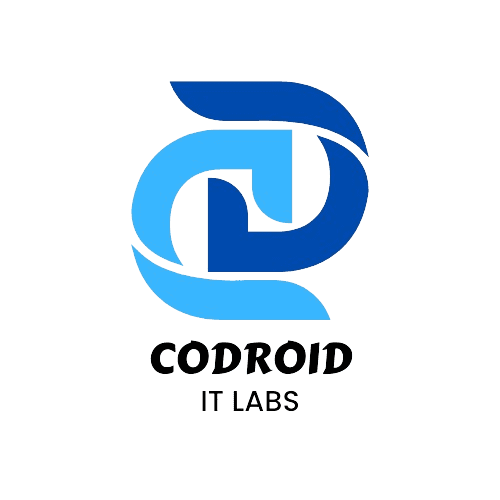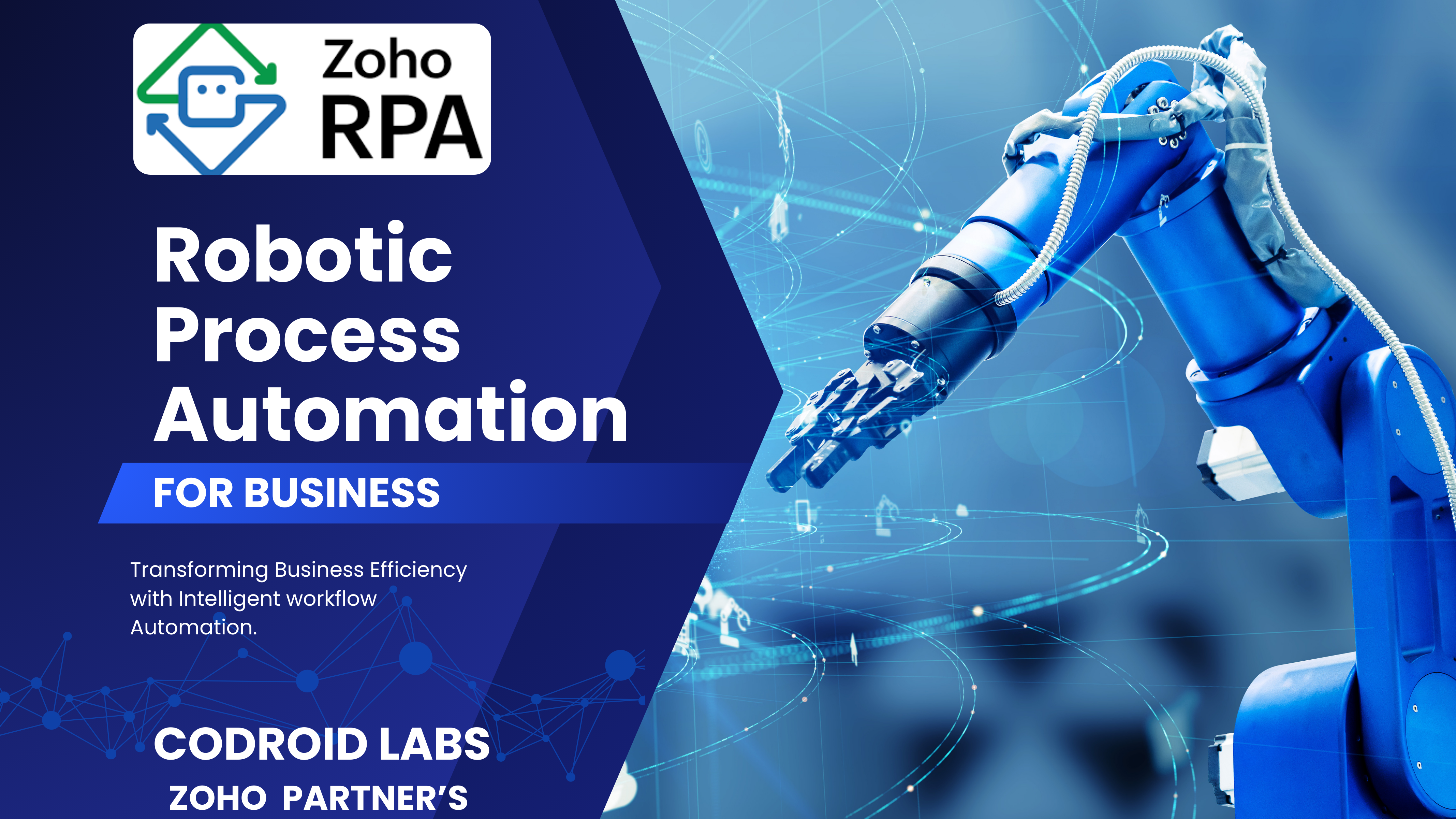
Introduction to Zoho RPA

Businesses can unlock significant gains in efficiency and accuracy by implementing smart automation in today’s dynamic digital environment. Zoho RPA empowers organizations to achieve this by automating repetitive tasks, optimizing workflows, and driving productivity. Built on a user-friendly no-code/low-code platform and fueled by AI, Zoho RPA brings the power of automation to businesses of every scale.
Key Features of Zoho RPA
1. No-Code/Low-Code Automation
Zoho RPA provides a user-friendly environment for building and managing automation workflows, requiring little to no coding and enabling even non-technical users to easily create and deploy bots.
2. AI-Powered Decision Making
Zoho RPA uses AI and machine learning to improve decision-making, allowing bots to manage complex tasks and become more accurate as they learn. AI and machine learning are incorporated into Zoho RPA to strengthen decision-making, empowering bots to tackle intricate processes and continuously refine their precision.
3. Seamless Integration with Third-Party Apps
Zoho RPA integrates effortlessly with a variety of systems, including Zoho applications and external platforms such as CRM, ERP, and accounting software, enabling seamless data flow.
4. Advanced Security and Compliance
Zoho RPA prioritizes secure and dependable automation through integrated security features, including role-based access control, encryption, and adherence to industry best practices.
Benefits of Using Zoho RPA
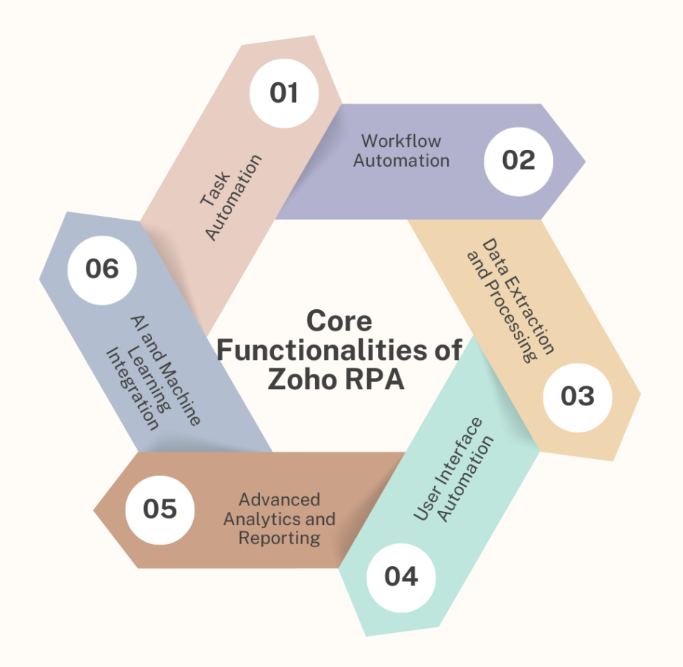
1. Increased Efficiency & Productivity
Zoho RPA helps organizations improve productivity by automating time-consuming and repetitive tasks. This automation frees up employees to dedicate their time and energy to more strategic and high-value activities. With Zoho RPA automating mundane tasks, employees can shift their focus to strategic projects and initiatives. Ultimately, this leads to a significant improvement in overall productivity and efficiency.
2. Cost Reduction
By automating tasks, businesses lower labor costs, decrease the likelihood of errors, and achieve significant operational savings. Automation’s ability to lower labor costs and reduce errors translates into substantial operational cost savings for businesses.
3. Enhanced Accuracy & Compliance
Zoho RPA reduces errors, leading to more accurate data processing and better regulatory compliance. With its ability to eliminate human error, Zoho RPA guarantees accurate data processing and adherence to regulatory standards. Zoho RPA enhances data processing accuracy and strengthens regulatory compliance by removing the potential for human mistakes.
4. Scalability for Growing Businesses
Zoho RPA easily handles growing workloads and supports business expansion, scaling to meet your evolving needs. As your business grows, Zoho RPA grows with you, effortlessly managing increased demands and facilitating expansion.
How Zoho RPA Stands Out from Competitors
Zoho RPA distinguishes itself from leading competitors such as UiPath, Automation Anywhere, and Microsoft Power Automate with its emphasis on user-friendliness, streamlined integration within the Zoho suite, and affordability. Unlike platforms that often demand significant coding skills, Zoho RPA’s no-code approach democratizes automation, making it available to a wider range of users.
Top Use Cases of Zoho RPA
1. HR & Payroll Automation
By automating employee onboarding, payroll processing, and leave management, we can significantly improve operational efficiency. Efficiency improvements can be achieved by automating core HR functions: onboarding, payroll, and leave management.
2. Finance & Accounting Automation
Improve efficiency by streamlining invoice processing, reconciliation, and reporting, which minimizes manual effort. Simplify and accelerate invoice processing, reconciliation, and reporting to significantly decrease the manual workload.
3. Customer Support Automation
Automate customer query handling with a chatbot to enhance response speed. Deploy a chatbot to automate customer support and reduce response times. Use chatbot automation to process customer inquiries and deliver faster responses.
4. Supply Chain & Logistics Automation
Improve inventory management, order processing, and tracking to facilitate efficient operations.
How to Implement Zoho RPA in Your Business
Step 1: Identify Automation Opportunities
Analyze your business processes to pinpoint repetitive and time-consuming tasks suitable for automation.
Step 2: Design & Develop RPA Bots
Use Zoho RPA’s no-code/low-code platform to create and configure bots tailored to your business needs.
Step 3: Test & Deploy Automation
Run test scenarios to validate bot functionality before full deployment.
Step 4: Monitor & Optimize
Regularly track bot performance and make necessary adjustments to enhance efficiency.
Conclusion
Businesses are transforming their operations with Zoho RPA, a robust and intuitive automation solution that boosts productivity, lowers expenses, and simplifies processes. Its AI-powered, no-code design democratizes automation, making it accessible to organizations of every scale and ensuring efficiency without cumbersome legacy RPA systems. In the ever-changing world of automation, Zoho RPA offers a progressive path for businesses to maintain a competitive edge in the digital era.
FAQs About Zoho RPA
1. Is Zoho RPA suitable for small businesses?
Yes, Zoho RPA is designed for businesses of all sizes, including startups and SMEs.
2. Does Zoho RPA require coding skills?
No, Zoho RPA features a no-code/low-code platform, making it accessible to non-technical users.
3. How secure is Zoho RPA?
Zoho RPA includes advanced security features such as encryption, role-based access, and compliance with industry standards.
4. Can Zoho RPA integrate with non-Zoho applications?
Yes, Zoho RPA supports integration with third-party applications such as CRM, ERP, and accounting tools.
5. What is the best way to learn Zoho RPA?
Zoho provides tutorials, documentation, and training resources to help users master RPA automation effectively.
Take your business transactions to the next level—Get started with Zoho RPA!
If you need help setting up custom apps with ZOHO or want expert guidance, get in touch with us today! For more info read this .
📞 Phone: +91 7838402682
📧 Email: team@codroiditlabs.com
🌐 Website: www.codroiditlabs.com