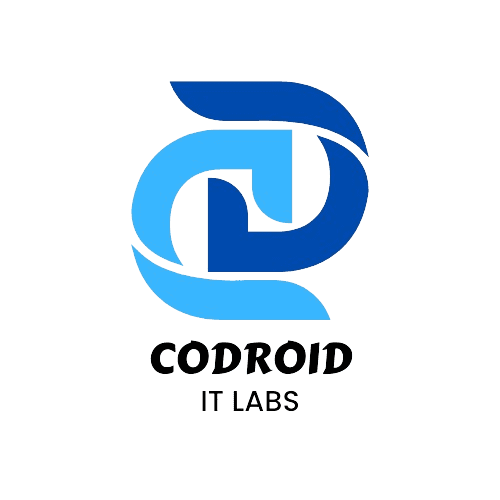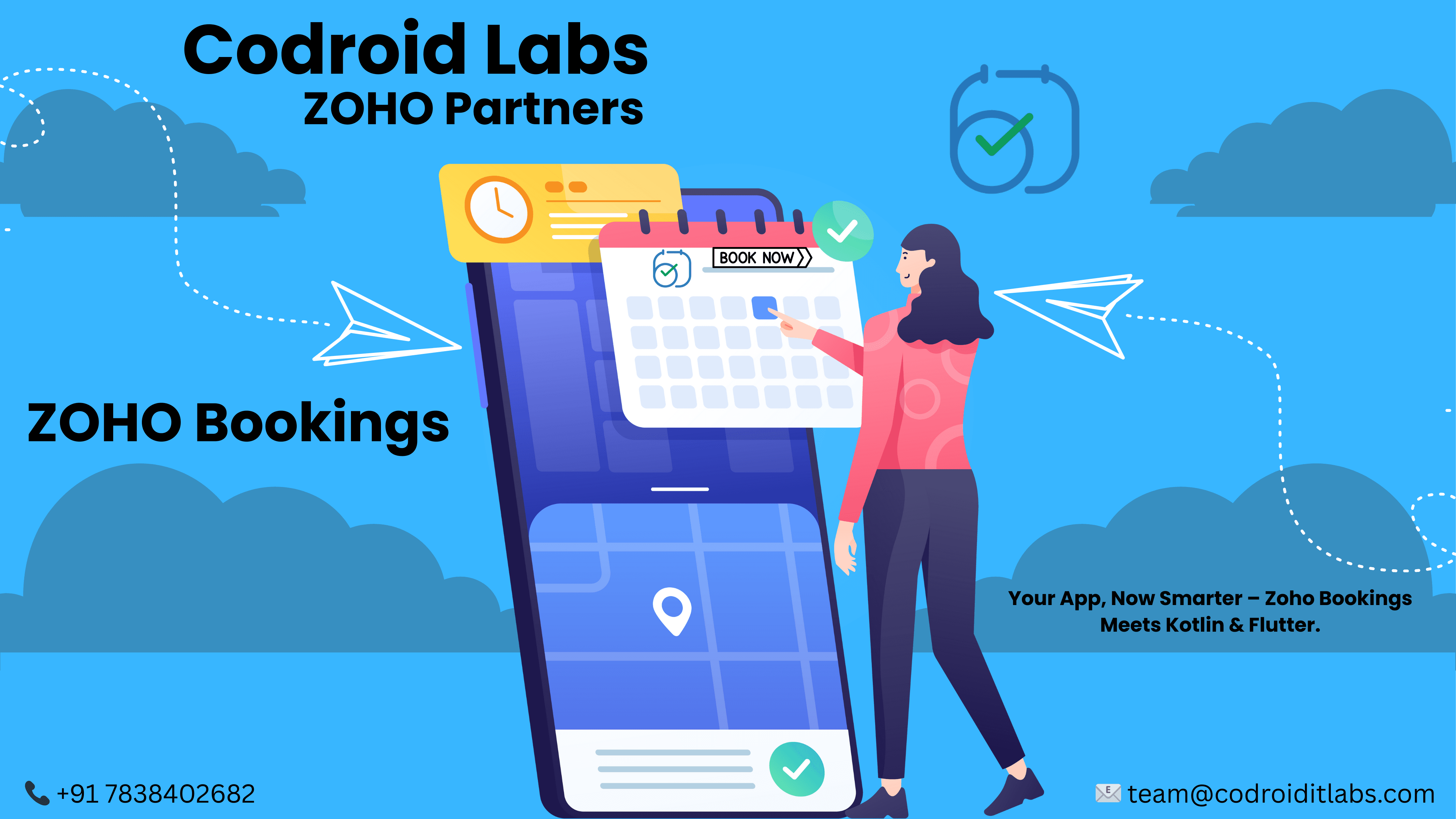
Introduction
Zoho Bookings offers a flexible scheduling solution, simplifying appointment management for businesses, regardless of their scale. By incorporating it into your mobile app, you can significantly enhance user engagement through seamless appointment synchronization, client communication, and automated notifications, all within your app’s environment. This tutorial provides a detailed, step-by-step guide on integrating Zoho Bookings into either a Kotlin or Flutter application, empowering you to implement robust automation features for your business or SaaS platform.
Why Connect Zoho Bookings with Your App?
Leveraging Zoho Bookings offers a wealth of benefits. It enables real-time scheduling, allowing users to effortlessly manage and view appointments directly within your application. Automated workflows are streamlined through the seamless triggering of emails, confirmations, and timely updates. Productivity is enhanced by minimizing manual data input and administrative burdens. User engagement receives a boost through a more unified and efficient booking process. Ultimately, integrating Zoho Bookings’ functionalities represents a significant advantage, whether you’re developing a service-oriented mobile application or optimizing internal operational processes.
Step 1 – Generate OAuth Access Token
To interact with Zoho Bookings APIs, you’ll need an OAuth access token.
1 Register Your App
- Go to Zoho API Console.
- Create a new client with the appropriate redirect URL.
2 Get Authorization Code
Use the following endpoint:
https://accounts.zoho.com/oauth/v2/auth?scope=ZohoBookings.bookings.ALL&client_id=YOUR_CLIENT_ID&response_type=code&access_type=offline&redirect_uri=YOUR_REDIRECT_URIOnce users grant permission, you’ll receive an authorization code.
3 Exchange for Access Token
Make a POST request:
curl --request POST \
--url 'https://accounts.zoho.com/oauth/v2/token' \
--data 'grant_type=authorization_code&client_id=YOUR_CLIENT_ID&client_secret=YOUR_CLIENT_SECRET&redirect_uri=YOUR_REDIRECT_URI&code=AUTHORIZATION_CODE'Store the returned access and refresh tokens securely.
Step 2 – Fetch Booking Data with API
Once authenticated, use the Zoho Bookings API to fetch and manage booking data.
Example Endpoint:
GET https://www.zohoapis.com/bookings/v1/appointments
Headers: Authorization: Zoho-oauthtoken YOUR_ACCESS_TOKENThis returns a list of bookings, including:
- Customer name
- Appointment date/time
- Service details
- Booking status
Step 3 – Use Booking Data in Flutter or Kotlin
Flutter Implementation
- Use
httpordiopackages to send authenticated requests. - Deserialize the JSON booking data using
json_serializableor manual parsing. - Display appointments using Flutter widgets like
ListVieworTable.
Kotlin Implementation (Android)
- Use
RetrofitorOkHttpfor network requests. - Handle OAuth token management with secure storage.
- Map JSON response to Kotlin data classes and bind using
RecyclerView.
Powerful API Actions You Can Use
Beyond fetching appointments, Zoho Bookings APIs support:
- Create appointments – Allow users to book directly in-app.
- Update bookings – Modify appointments based on user interaction.
- Cancel bookings – Handle reschedules or cancellations smoothly.
- Fetch services and staff – Personalize bookings based on user preference.
These capabilities empower you to build a robust, user-centric booking system with minimal friction.
Conclusion
Integrating Zoho Bookings into your Kotlin or Flutter app empowers users with convenient booking capabilities. This integration facilitates real-time scheduling, dynamic UI updates, and robust automation, optimizing business processes and boosting user interaction.
FAQ
- How often should I refresh my tokens?
You should refresh tokens only when the access token expires. Automate this with a backend trigger or token expiry check. - Can I use the same access token for both Kotlin and Flutter?
Yes, access tokens are tied to your Zoho account and application. You can securely use them across platforms as long as they’re valid. - What happens when the access token expires?
Tokens have limited validity. You can use the refresh token to generate a new one programmatically, ensuring uninterrupted access. - Are there SDKs for Zoho Bookings in Kotlin or Dart?
Currently, there are no official SDKs. However, REST APIs work smoothly with HTTP libraries in both Kotlin and Dart. - Is Zoho Bookings free to use?
Yes, a free tier is available with limited bookings and users. Premium plans offer extended features and API usage. - Can I fetch booking data in real-time?
Yes, polling or setting up webhooks will let you sync data in real-time, providing a seamless user experience. - Is it secure to store access tokens on the client side?
No. Always store sensitive credentials like access and refresh tokens in a secure backend or encrypted storage.
Take your business transactions to the next level—Get started with Zoho !
If you need help setting up custom apps with ZOHO or want expert guidance, get in touch with us today! For more info read this .
📞 Phone: +91 7838402682
📧 Email: team@codroiditlabs.com
🌐 Website: www.codroiditlabs.com