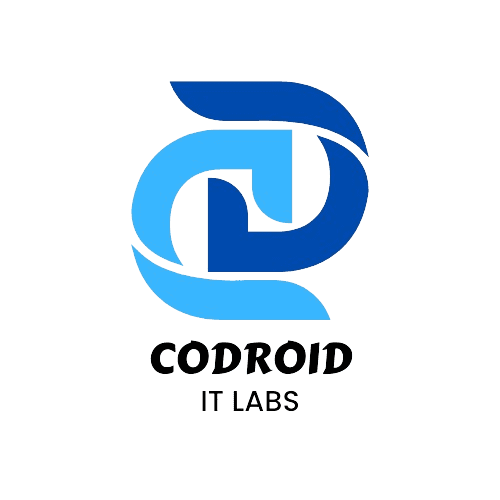Introduction to Zia’s Smart Trend
Zia Trend Analysis in Zoho CRM revolutionizes sales performance management by enabling businesses to anticipate and respond to crucial shifts. In the competitive sales landscape, neglecting early warnings of slowing deals or sudden lead increases can result in lost revenue and missed chances. Zia, Zoho’s AI-powered sales assistant, eliminates the need for constant manual data monitoring. By automatically recognizing trends and delivering timely insights, Zia allows you to act decisively and maintain a competitive advantage.
For sales managers forecasting performance and business leaders pursuing data-driven decisions, Zia Trend Analysis provides crucial insights exactly when they’re needed. Zia Trend Analysis empowers both sales managers predicting performance and business leaders making data-informed choices with timely and vital insights.
How Zia Trend Analysis Works
Zia Trend Analysis streamlines data monitoring, providing continuous CRM activity evaluation. By leveraging historical and real-time usage data, it identifies sales performance trends across key metrics. Instead of sifting through numerous reports, users gain a consolidated overview of their sales effectiveness.
More than just visualization, Zia identifies irregularities in sales processes. It proactively flags anomalies, such as unexpected increases or decreases in lead generation, and delivers contextual notifications. This enables prompt action, allowing users to quickly resolve problems or capitalize on successful strategies.
The Power of Trend Dashboards
The Trend Dashboard is the central feature of Zia Trend Analysis, providing a holistic view of sales behaviors over time with engaging and easy-to-understand visualizations. These dashboards, accessible from the Zoho CRM home page, are categorized into Sales Trend and Sales Follow-Up Trend. Each dashboard utilizes line charts to display key performance indicators (KPIs) across various timeframes, including daily, weekly, monthly, and yearly perspectives. These visualizations illustrate your sales team’s performance and its correlation with overall business objectives.
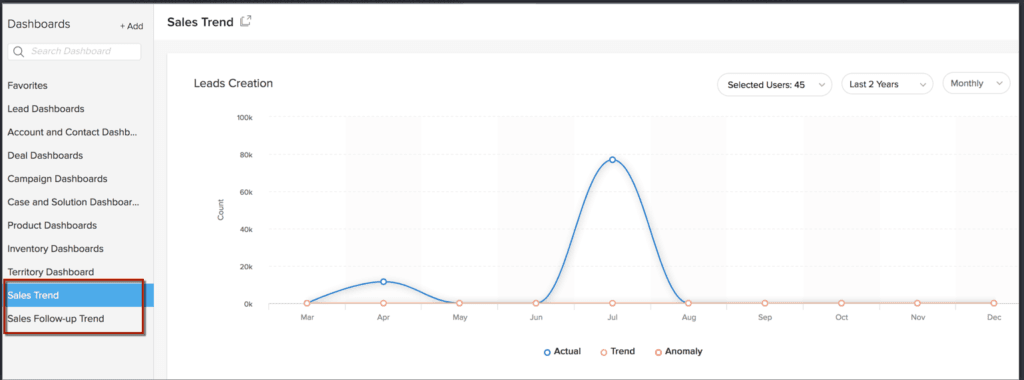
Key Features of Zia’s Trend Dashboards
Zia’s Trend Dashboards are sophisticated tools that transform raw data into easily understood visuals, highlighting crucial insights. These dashboards come equipped with pre-set line charts that monitor key sales activities over time, including lead generation, closed deals, and completed follow-ups. A key feature is the zoom functionality, allowing users to analyze sales trends in detail, from daily fluctuations to quarterly or yearly patterns. This customizable view ensures that the most pertinent data aligns with current business objectives. Furthermore, the dashboards provide context-aware analysis, interpreting data in relation to past performance and behavioral trends, thus providing actionable insights rather than simply presenting numbers.
Understanding Key Metrics
Zia’s Trend Dashboards offer a holistic view using essential metrics, most notably the Trend Line, which illustrates past business performance and establishes a baseline for anticipated activity. The Actual Line, displaying current performance data, is layered on top of this. Zia’s intelligence shines in its comparison of these lines to identify discrepancies. When actual results diverge considerably from projected trends, Zia highlights these instances with Anomaly Indicators, marked as red circles. These anomalies signal a need for closer examination. For instance, if follow-up numbers unexpectedly fall below expected levels, Zia will call attention to this, encouraging review of the team’s outreach or follow-up approach. This granular insight ensures comprehensive oversight and empowers proactive intervention to prevent problems from worsening.
Real-Time Anomaly Notifications
Zia Trend Analysis excels with its real-time anomaly detection and notification system, eliminating the need to manually analyze extensive CRM data. Instead, Zia proactively flags unusual patterns with instant alerts. For example, if weekly lead creation typically averages 50, a sudden drop to 15 triggers a notification, indicating a potential issue. These alerts are categorized and color-coded (Alert, Attention, or Tip) for easy understanding. Each notification provides context on the change, the degree of deviation from the norm, and recommended actions. This immediate, insightful feedback empowers sales teams to quickly adapt and refine their strategies.
Zia Notifications: Alerts, Attention & Tips
Zia goes beyond simple issue flagging by classifying and providing context, ensuring your responses are always well-informed and strategically aligned. Zia Trend Analysis offers three primary notification types:
- Alerts: These are critical notifications triggered by significant drops or spikes, potentially affecting your sales pipeline, such as a sudden decrease in lead generation. Zia identifies the anomaly, details its onset and deviation magnitude, and suggests actionable solutions.
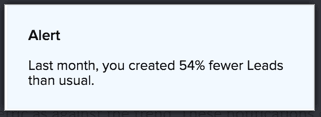
- Attention: These notifications highlight moderate deviations warranting further examination. For example, Zia will flag a gradual decline in follow-up activities, prompting you to investigate potential causes like staffing changes, holidays, or systemic problems.
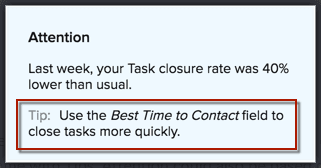
- Tips: Drawing from trend analysis and historical data, Zia provides insightful recommendations and observations. These may include optimal follow-up timings, top-performing sales representatives, or customer behaviors associated with increased engagement.
Smart Suggestions for Sales Optimization
Zia goes beyond identifying problems by providing active assistance in refining your sales strategy. A key feature is its intelligent recommendation of optimal follow-up schedules. It advises reducing contact frequency if excessive follow-ups fail to generate conversions and suggests increasing touchpoints if interactions are infrequent.
Furthermore, Zia examines past communications to determine the most opportune times for engaging with prospects and clients. For instance, it can discern if prospects are more likely to respond on Thursday mornings and less receptive on Mondays, enabling your team to strategically time communications for greatest effectiveness.
These recommendations are data-driven, drawn from your team’s demonstrated performance. This personalized support empowers each salesperson to become more informed and productive.
How to Enable Zia Trend Analysis
Getting started with Zia Trend Analysis in Zoho CRM is simple and intuitive. First, ensure that you’re on a supported edition—Zia is available for users on Enterprise and Ultimate editions of Zoho CRM. Once that’s confirmed, navigate to Setup > Zia > Trend Analysis in your CRM dashboard.
From there, you can enable Zia Trend Analysis with just a few clicks. Zia will immediately begin evaluating your CRM data, building trend lines, and preparing the dashboard for visualization. Within a short time, you’ll start receiving insights and alerts based on your historical and current CRM activities.
Keep in mind that Zia needs access to at least two months of CRM data to generate meaningful trends. The more data Zia has, the more accurate and actionable the insights become.
Best Practices for Using Trend Analysis Effectively
To get the most value out of Zia Trend Analysis, it’s essential to follow a few best practices:
- Review Trend Dashboards Weekly: Make it a habit to check your dashboards regularly. Use the data to compare performance across different time periods and identify new or recurring patterns.
- Respond Promptly to Anomalies: When Zia notifies you of an anomaly, act quickly. Whether it’s a drop in follow-ups or a sudden spike in leads, timely interventions can prevent small issues from snowballing.
- Use Suggestions to Coach Teams: Zia’s tips can help improve team performance. Share insights on best follow-up times or customer engagement patterns with your sales reps to fine-tune their strategies.
- Customize Timeframes: Don’t just stick to the default monthly view. Explore different durations—weekly, quarterly, or annually—to uncover hidden patterns and long-term trends.
Conclusion: Unlock Predictable Growth with Zia Trend Analysis
Zia Trend Analysis transforms Zoho CRM from a simple reporting tool into an AI-driven sales strategist. It proactively identifies performance trends, immediately alerts you to anomalies, and offers insightful recommendations, enabling a focused, adaptable, and goal-oriented sales team. This empowers sales managers to anticipate challenges, keeps sales representatives responsible, and reveals valuable insights to fuel expansion. In today’s data-rich environment, Zia cuts through the clutter and provides essential clarity. Incorporating Zia’s intelligent trend analysis into your CRM workflow is critical for building a consistently successful sales operation.
FAQs about Zia Trend Analysis in Zoho CRM
1. What is Zia Trend Analysis in Zoho CRM?
Zia Trend Analysis is an AI-powered feature in Zoho CRM that monitors sales data, identifies behavioral trends, and alerts users about anomalies. It helps businesses stay informed about what’s working and what needs immediate attention.
2. How accurate are Zia’s sales trend predictions?
Zia uses a combination of historical data, current performance, and pattern recognition to deliver highly accurate trend insights. The more data your CRM has, the smarter and more reliable Zia becomes.
3. Can small businesses benefit from Zia Trend Analysis?
Absolutely. Whether you’re a startup or an enterprise, Zia helps you monitor key sales activities, stay on top of follow-ups, and make smarter decisions—making it an invaluable tool for businesses of any size.
4. How soon can I start receiving notifications after enabling Zia?
Once enabled, Zia typically begins analyzing your data immediately, but meaningful trend notifications may take a few days depending on the volume and history of your CRM data.
5. Does Zia offer insights beyond just sales metrics?
Yes. In addition to lead and deal trends, Zia offers suggestions on follow-up practices, optimal engagement times, and behavioral patterns to improve your overall CRM efficiency.
Take your business transactions to the next level—Get started with Zoho !
If you need help setting up custom apps with ZOHO or want expert guidance, get in touch with us today! For more info read this .
📞 Phone: +91 7838402682
📧 Email: team@codroiditlabs.com
🌐 Website: www.codroiditlabs.com