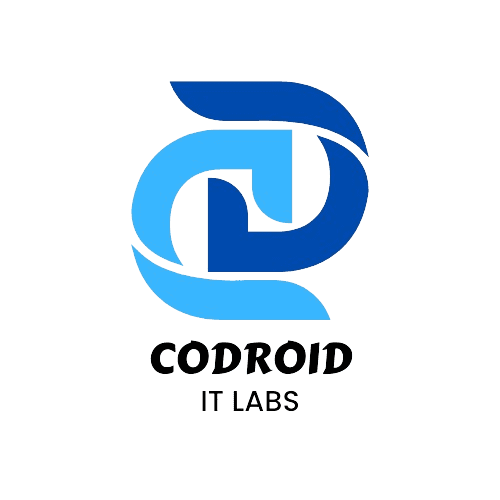In today’s hyper-connected world, customers expect to reach you on their terms, on their preferred channels. A chatbot on your website is a powerful start, but what happens when the conversation needs to continue on WhatsApp? Or when a qualified lead from your chat needs to instantly become a contact in your CRM and trigger a follow-up task for your sales team?
This is where moving from a single-channel bot to a truly integrated, multi-channel communication powerhouse separates modern businesses from the rest. By strategically integrating Zoho SalesIQ, you can meet customers where they are and create a seamless, automated flow of information across your entire business operations.
At Codroid Labs, as specialists in the Zoho ecosystem, we help businesses unlock this potential every day. In this guide, we’ll dive deep into two of the most powerful integration capabilities: connecting with the ubiquitous WhatsApp and using Deluge scripting to weave your chatbot into the very fabric of your other Zoho applications.
Why Multi-Channel Chatbot Integration is a Game-Changer
Before we get into the “how,” let’s solidify the “why.” A integrated chatbot strategy isn’t just a nice-to-have; it’s a critical component for:
- Meeting Customer Expectations: Customers switch between devices and platforms seamlessly. Your support and sales should too.
- Capturing Leads 24/7: Qualify and capture leads from your website, social media, and messaging apps, even when your team is offline.
- Improving Operational Efficiency: Automate the transfer of data from conversations into your systems, eliminating manual entry and reducing errors.
- Gaining a Unified Customer View: Connect chat history with customer records in your CRM, giving your team full context for every interaction.
Integrating Zoho SalesIQ with WhatsApp: Master the Channel Everyone Uses
WhatsApp boasts over two billion active users. It’s where your customers are already having conversations. Integrating it with SalesIQ isn’t just smart; it’s essential.
How the Integration Works
Zoho SalesIQ’s WhatsApp integration allows you to add your WhatsApp Business account as a support channel. This means:
- Centralized Inbox: Your team can manage both website chats and WhatsApp messages from a single, unified SalesIQ dashboard.
- Chatbot Automation: Extend your automated chatbot workflows to WhatsApp. Use it for lead qualification, FAQ responses, appointment scheduling, and more.
- Broadcast Messages: Send out targeted, opt-in marketing messages, order updates, or alerts directly through the SalesIQ platform.
Key Steps to Get Started (Overview)
- Secure a WhatsApp Business API Account: This typically involves working with a official Business Solution Provider (BSP). Zoho often partners with providers to simplify this process.
- Configure in SalesIQ: Navigate to your SalesIQ settings, add a new channel, and select WhatsApp. You’ll authenticate your WhatsApp Business account by providing the necessary details and phone number.
- Build Your Workflow: Design your chatbot conversation flow within SalesIQ’s bot builder. You can create specific paths for website visitors and WhatsApp users.
This integration ensures no potential customer falls through the cracks, simply because they preferred to message you on WhatsApp instead of filling out a form on your site.
Unleashing Power with Deluge Scripting: Connect SalesIQ to Your Zoho Ecosystem
While adding channels is powerful, the true magic happens when you connect SalesIQ to the other applications you use every day. This is where Deluge, Zoho’s powerful low-code scripting language, comes into play.
Deluge allows you to write simple scripts that trigger actions in other Zoho apps based on events that occur in SalesIQ.
What Can You Automate with Deluge?
Imagine these scenarios:
- A visitor on your website identifies themselves as a lead. Your chatbot qualifies them. → A Deluge script automatically creates a new Lead record in Zoho CRM, tags it based on qualification, and assigns it to the correct sales representative.
- A customer asks a question about their invoice via the chatbot. → A Deluge script fetches the latest invoice details from Zoho Books and presents them to the customer within the chat window.
- A chat is marked as “Resolved” with a high satisfaction rating. → A Deluge script creates a new task in Zoho Projects for the product team to log the feature request that was discussed.
How to Implement a Basic Deluge Integration
Deluge scripts are written within SalesIQ’s Workflow Rules or Bot Actions. Here’s a simplified example of creating a CRM lead from a chat:
- Trigger: Choose an event like “Visitor provides email” or “Chat tagged as ‘Qualified Lead’.”
- Action: Select “Execute Function” and write your Deluge script.
A basic script skeleton looks like this:
// Map chat information to variables
visitor_email = input.visitor_email;
company_name = input.visitor_company_name;
chat_summary = input.chat_summary;
// Create a new lead in Zoho CRM
lead_creation = zoho.crm.create("Leads",
{
"Email": visitor_email,
"Company": company_name,
"Description": "Lead generated from SalesIQ chat. Conversation notes: " + chat_summary
}
);
// Optional: Log the CRM ID back to the chat for reference
info lead_creation;
This is a simple example, but it illustrates the flow: an event in SalesIQ triggers a script that performs an action in Zoho CRM.
Best Practices and Use Cases for a Flawless Integration
- Start with a Clear Goal: Don’t automate for the sake of it. Identify a key bottleneck—like lead data entry or ticket creation—and solve that first.
- Design Conversational UX: Your bot’s flow should feel natural. On WhatsApp, keep messages concise and offer quick-reply buttons.
- Ensure Data Privacy: Always inform users they are chatting with a bot and disclose how their data will be used, especially when integrating with CRM systems.
- Test Thoroughly: Test your Deluge scripts and bot workflows extensively in a sandbox environment before going live to avoid broken customer experiences.
Common Use Cases We Implement at Codroid Labs:
- E-commerce: Post-purchase support, order tracking, and return initiation via WhatsApp.
- B2B SaaS: Lead qualification, demo scheduling, and automated FAQ resolution.
- Professional Services: Initial client intake, meeting bookings, and sending proposal documents.
Ready to Build Your Connected Communication Hub?
Integrating Zoho SalesIQ across multiple channels and with your core business apps transforms it from a simple chat widget into the central nervous system of your customer communication. It breaks down data silos, automates tedious workflows, and delivers the seamless, professional experience your customers deserve.
While the concepts are powerful, we know that configuring WhatsApp, writing complex Deluge scripts, and designing intuitive bot workflows can be daunting. This is where deep expertise in the Zoho ecosystem makes all the difference.
At Codroid Labs, we live and breathe Zoho. Our team of certified experts specializes in crafting tailored integration solutions that align with your unique business processes. We don’t just set up a chatbot; we build intelligent communication pipelines that drive efficiency and growth.
Ready to Get Started on Zoho?
Let’s build your business the smart way — with Zoho and Codroid Labs by your side.
📅 Book your free consultation now