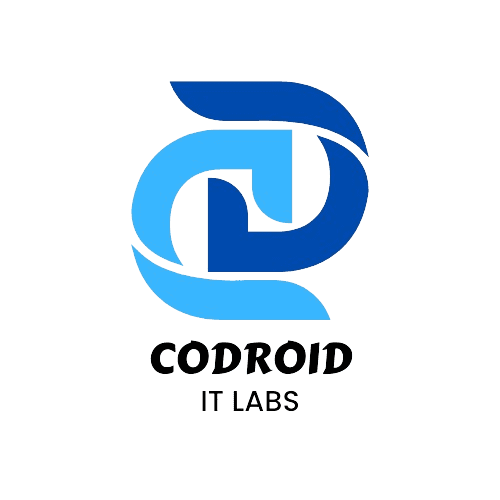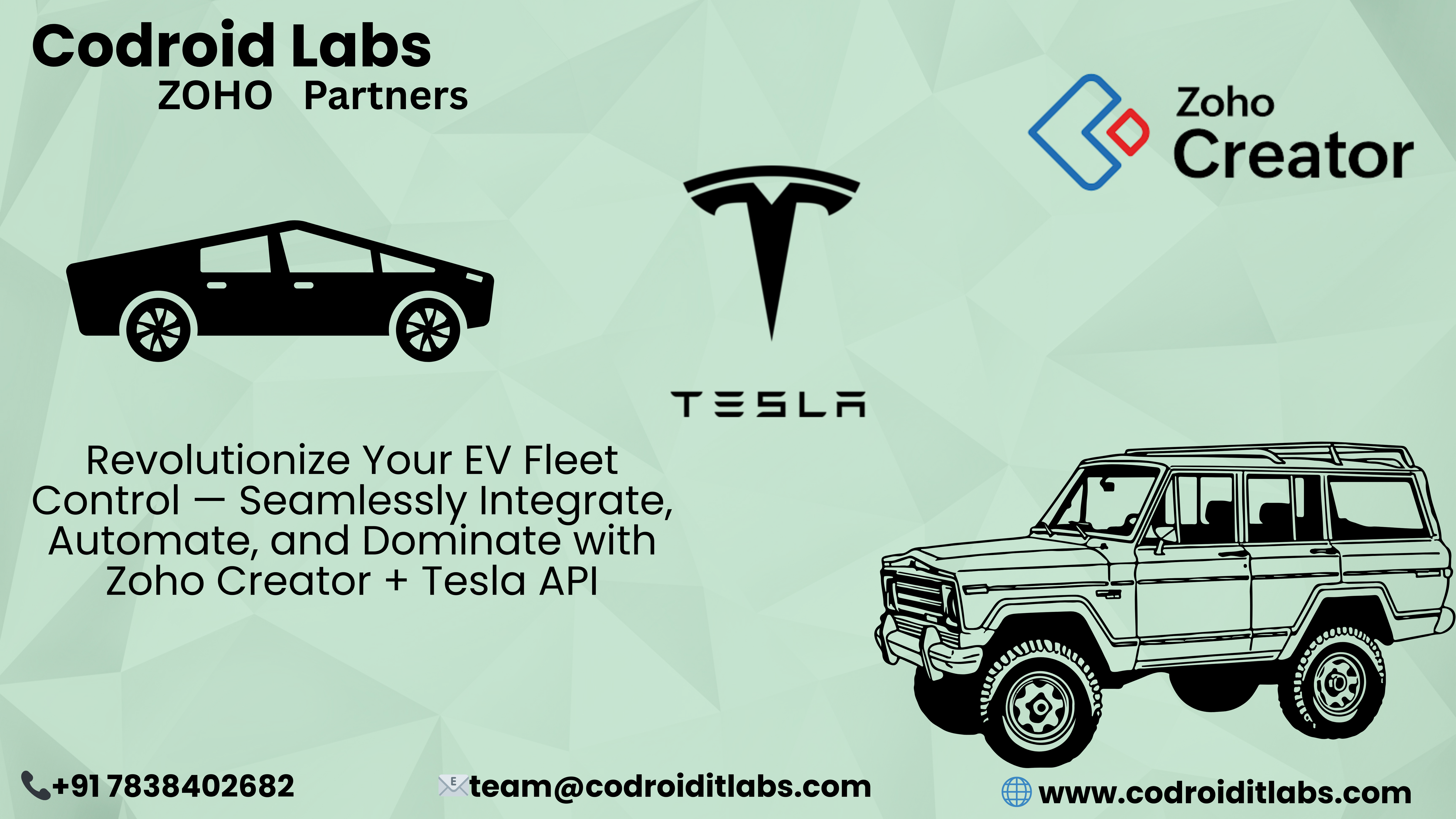
Introduction
Electric vehicles (EVs) are redefining the future of transportation, and with their rising adoption, the demand for innovative Fleet API solutions has never been higher. Companies today seek intelligent systems that not only monitor but also interact with their EV fleets in real time. In this evolving landscape, the integration of Tesla’s advanced vehicle APIs with powerful low-code platforms like Zoho Creator offers a groundbreaking solution
Zoho Creator, known for its flexibility and ease of use, combined with the robust capabilities of the Tesla Fleet API, allows businesses to remotely control Tesla vehicles—simplifying operations, improving efficiency, and elevating user experience. This blog explores how this integration works and why it could be a transformative step for your Fleet API strategy.
Understanding the Tesla Fleet API
The Tesla Fleet API is a gateway that provides secure access to Tesla vehicle data and controls. It is primarily used by fleet operators, software developers, and enterprise clients to gain real-time insights and manage their Tesla fleet efficiently.
Key features of the Tesla Fleet API include:
- Remote vehicle access: Lock/unlock doors, start the engine, or activate climate control
- Location tracking and trip history
- Vehicle status monitoring (battery level, tire pressure, software version)
- Control of in-car features such as media playback and navigation
For fleet managers, this API translates into improved visibility, proactive maintenance scheduling, and enhanced operational control—all from a centralized dashboard or integrated mobile application.
What is Zoho Creator?
Zoho Creator is a cloud-based low-code development platform that empowers users to build custom applications without deep programming knowledge. With its drag-and-drop interface and built-in scripting language called Deluge, it supports rapid deployment of scalable, data-driven apps.
Core benefits of Zoho Creator include:
- Customization of workflows and UI elements
- Seamless integration with third-party APIs
- Mobile-ready apps out of the box
- Real-time data analytics and dashboard capabilities
y integrating with APIs like Tesla’s, Zoho Creator transforms into a command center for fleet managers, offering both accessibility and control at their fingertips. Businesses can create tailored interfaces that allow staff to perform complex tasks—such as initiating vehicle commands or retrieving live data—with just a few clicks.
The Integration: Tesla API + Zoho Creator
The fusion of Tesla’s advanced vehicle interface with the user-friendly capabilities of Zoho Creator delivers a powerful tool for modern businesses. This integration enables seamless control of Tesla vehicles through apps built with minimal coding, significantly reducing development time while boosting operational efficiency.
This synergy empowers businesses to:
- Centralize all vehicle commands in a single interface
- Monitor fleet health and status in real time
- Customize functionality to specific organizational needs
From unlocking doors to adjusting media settings, every control can be handled directly within a Zoho Creator application, enhancing responsiveness and decision-making.
Key Functionalities Enabled by the Integration
By combining Zoho Creator with the Tesla Fleet API, users can:
- Remotely unlock and start Tesla vehicles
- Send navigation destinations directly to the vehicle
- Adjust in-car media volume
- Honk the horn for locating or signaling
- Monitor live vehicle data like battery status, range, and location
These functionalities not only add convenience but also significantly improve operational workflows for businesses managing multiple vehicles or offering tech-enabled mobility services.
Step-by-Step Setup Guide
Implementing this integration may sound complex, but it follows a structured four-step process:
1. Create a Tesla Developer Account: Begin by signing up as a developer on Tesla’s platform to access API documentation and credentials.
2. Register Your Application: Provide app details and get client credentials that will authenticate your API requests.
3. Generate Secure Key Pairs: For secure communication, you’ll need to generate key pairs—public and private—that ensure encrypted API calls.
4. Connect with Zoho Creator: Using Deluge script in Zoho Creator, establish the API connection by integrating credentials, endpoints, and logic to handle commands and responses.
Leveraging Deluge for Automation
Deluge, Zoho Creator’s scripting language, is at the core of the automation process. It allows developers to write custom logic for data manipulation, API interaction, and conditional workflows. When integrating Tesla’s API, Deluge simplifies the execution of vehicle commands through predefined functions.
With Deluge, users can:
- Create scheduled tasks to monitor vehicle health
- Automate alerts based on battery thresholds or trip completions
- Customize user permissions and logging
The flexibility of Deluge ensures that the automation adapts to your business needs, making the system both scalable and future-ready.
User Interface and Experience
One of the standout features of Zoho Creator is its intuitive UI builder. With drag-and-drop components, businesses can create interfaces that are both functional and user-friendly. This means Tesla vehicle commands can be made accessible through sleek dashboards or mobile-responsive forms.
Features to enhance the user experience include:
- Visual indicators for vehicle status (e.g., battery level icons)
- Dropdowns for selecting command options
- Interactive maps for real-time tracking
This ensures that both tech-savvy users and non-technical staff can navigate and operate the system with ease.
Use Cases for Fleet API
The versatility of this integration opens up applications across various industries:
- Commercial Fleets: Delivery companies can track vehicle usage and optimize routes based on battery levels and location data.
- Ride-Sharing Services: Operators can manage vehicle availability, remotely start vehicles for drivers, and monitor trip data.
- Corporate EV Fleets: Businesses with employee car programs can control access, monitor usage, and streamline maintenance.
- Public Transport and Municipalities: Government fleets benefit from increased accountability, automated logs, and reduced admin overhead.
Security and Compliance Considerations
Security is a top priority when dealing with vehicle data and remote access. The Tesla API uses secure authentication protocols such as OAuth 2.0 to ensure that data exchanges remain encrypted and authenticated. Furthermore, Zoho Creator supports role-based access and audit trails to prevent unauthorized usage.
Compliance with regulations such as GDPR is also crucial. Businesses using this integration must ensure that user data is handled in accordance with privacy laws and best practices, including data minimization and transparent data usage policies.
Cost and Resource Efficiency
One of the most compelling reasons to adopt this integrated solution is the significant cost and resource savings. Automating vehicle access and monitoring eliminates the need for manual interventions, reduces errors, and increases efficiency.
Fleet operators can also cut costs related to third-party software, as Zoho Creator’s low-code nature allows in-house teams to build and modify applications without expensive development cycles. This leads to improved ROI and faster scalability.
Real-World Impact and Business Benefits
Companies that implement this integration experience substantial operational improvements. From happier drivers due to reduced delays, to enhanced data visibility for management, the benefits are measurable.
Real-world examples include logistics firms improving route planning based on real-time battery data, or ride-hailing services boosting vehicle uptime through automated diagnostics. Ultimately, businesses gain not just efficiency, but also a competitive edge in the smart mobility ecosystem.
Conclusion
The combination of Zoho Creator and Tesla’s Fleet API offers a powerful, scalable, and future-ready solution for businesses looking to modernize their fleet operations. It simplifies processes, enhances control, and significantly boosts operational efficiency.
Whether you’re managing a small EV fleet or operating at scale, this integration delivers tangible benefits. By adopting low-code automation and smart API integrations, businesses can not only reduce costs but also position themselves as leaders in tech-driven mobility.
1. What is the Tesla Fleet API and how does it work with Zoho Creator?
The Tesla Fleet API allows secure access to Tesla vehicle data and controls. When integrated with Zoho Creator, users can perform remote operations like unlocking vehicles, monitoring battery levels, and sending navigation commands directly from a custom-built app.
2. Is it difficult to connect Tesla’s API to Zoho Creator?
Not at all. The integration involves a straightforward four-step process: creating a Tesla developer account, registering an app, generating secure key pairs, and linking them with Zoho Creator using Deluge script.
3. What kind of businesses can benefit from this integration?
Any organization that operates Tesla vehicles—be it commercial fleets, ride-sharing companies, municipal transportation services, or corporate car programs—can improve efficiency, oversight, and automation.
4. How secure is the integration between Tesla’s API and Zoho Creator?
Very secure. Tesla’s API uses OAuth 2.0 for authentication, and Zoho Creator supports secure data handling, encryption, and role-based access control to ensure privacy and compliance.
5. Can this solution scale with my business as it grows?
Absolutely. Zoho Creator is built for scalability, and Tesla’s API supports large fleet operations. The system is designed to evolve with your needs, with the ability to integrate additional features like AI-powered insights and voice commands in the future.
Take your business transactions to the next level—Get started with Zoho !
If you need help setting up custom apps with ZOHO or want expert guidance, get in touch with us today! For more info read this .
📞 Phone: +91 7838402682
📧 Email: team@codroiditlabs.com
🌐 Website: www.codroiditlabs.com