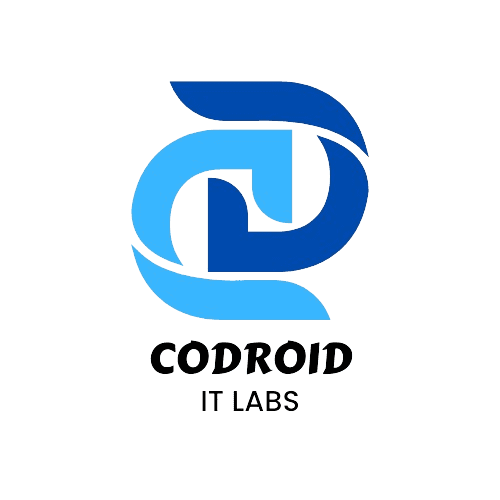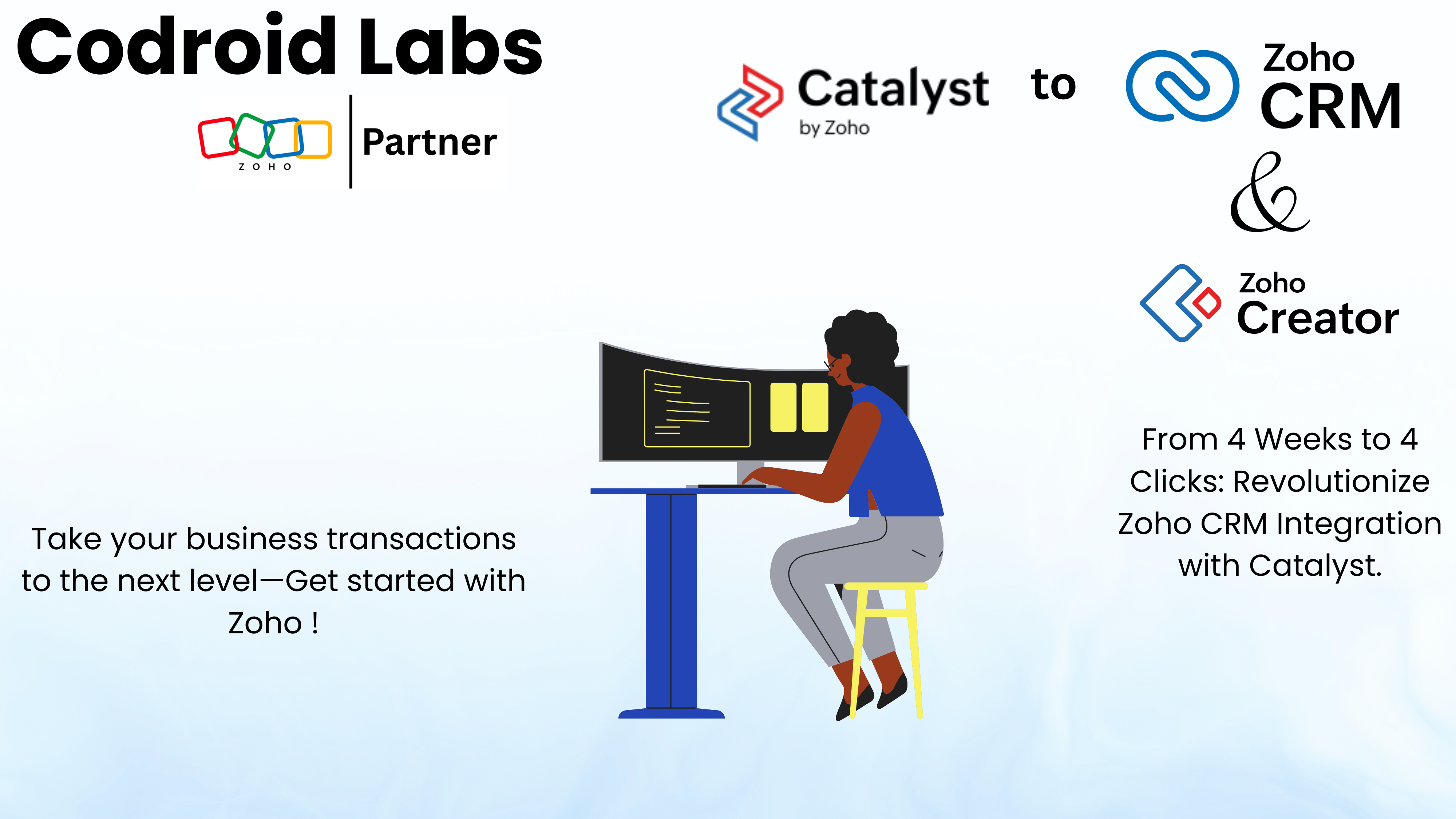
Introduction
In the high-stakes realm of SaaS development, speed is paramount. Developers frequently grapple with intricate integration procedures, juggling tight schedules against the complexities of backend systems. Imagine a more intelligent, rapid, and simplified approach to incorporating vital tools like Zoho CRM into your application environment.
Zoho Catalyst emerges as this solution—a robust, serverless full-stack platform revolutionizing conventional integration methods. As developer Vivek Rai recently demonstrated, a task that typically demanded three developers, a month of work, and considerable effort was achieved with minimal code. The outcome? A completely integrated, secure, and scalable backend, streamlining the process and expediting project completion.
Understanding the Challenge
The integration of Customer Relationship Management (CRM) platforms, such as Zoho, with a backend system frequently presents complexities. Developers commonly foresee a lengthy undertaking, involving numerous team members, an entire month dedicated to development, and extensive debugging efforts. OAuth, a widely adopted authorization protocol, often emerges as a significant obstacle, leading to frustration instead of a seamless integration experience.
However, this narrative transcends mere difficulty. It serves as a guide to innovation, illustrating how developers, by re-evaluating their approach to Zoho’s tools, can achieve profound integrations with significantly reduced friction and enhanced efficiency.
Meet Zoho Catalyst: A Powerful Backend Solution
Zoho Catalyst simplifies full-stack application development by providing a unified platform for managing databases, functions, authentication, and more, eliminating complex configurations. It empowers SaaS developers by offering a secure, scalable, and fast environment, removing the need for disparate services and fragile APIs. Catalyst is ideal for building everything from internal tools to customer-facing portals, and extending Zoho products, providing essential infrastructure without the usual overhead.
The Integration Blueprint: Step-by-Step
Crafting seamless integrations begins with a robust plan, and Zoho Catalyst simplifies this process beautifully. The first step involves establishing a Catalyst project, which serves as your integration’s backend infrastructure. A single command sets up this foundation, readying you to proceed. Securing the refresh token is then paramount, as it enables continuous interaction with Zoho CRM without constant re-authentication. Catalyst’s Data Store provides a dependable and resilient repository for these tokens, guaranteeing secure, accessible, and scalable authentication for practical applications.
Enabling Authentication the Smart Way
Implementing authentication, particularly with OAuth, can be a complex hurdle. But Zoho Catalyst streamlines this process by offering a simple Zoho Sign-in switch. Activating this feature instantly integrates Zoho authentication into your application, providing users with a secure and effortless login. Forget the complexities of building custom login flows or wrestling with manual OAuth configurations. Catalyst handles these intricacies, allowing you to concentrate on building impactful features.
Building Your Lead Manager’s Brain: crmCRUD.java
One of the most impactful elements of this integration is the crmCRUD.java file—essentially the brain behind your lead management functionality. This Java-based module handles all the Create, Read, Update, and Delete (CRUD) operations that your CRM integration requires.
By configuring the Functions Directory within Catalyst, you ensure that every backend operation is neatly organized and easily maintainable. Instead of writing dozens of functions manually, you rely on a centralized code structure that connects directly with your Zoho CRM in real-time.
Connecting with Zoho API Console
To enable secure and authenticated communication with Zoho services, the next step is registering your application in the Zoho API Console. This is where you’ll generate your client_id and client_secret, which serve as the unique identifiers for your app’s interaction with Zoho’s ecosystem.
It’s essential to follow best practices here—keep your credentials private and avoid hardcoding them directly in your codebase. Instead, utilize Catalyst’s secure environment variables or encrypted storage options to manage these sensitive values. This step, although seemingly administrative, is foundational for ensuring long-term integration stability and data security.
Frontend Integration: Smooth OAuth Flow
With the backend foundation in place, it’s time to handle the frontend user flow. Using basic JavaScript, developers can redirect users to Zoho’s OAuth page, retrieve the necessary access tokens, and pass them back to the backend.
What’s impressive here is the simplicity—most of this code can be reused or adapted with minimal modification. Vivek Rai mentions that you’ll likely end up copy-pasting much of the OAuth logic, which means less time debugging and more time building. Once the frontend and backend are aligned, you’ve effectively closed the loop between user interaction and backend automation.
Testing and Deployment Made Easy
Catalyst offers a streamlined local testing process using its CLI, enabling developers to simulate their entire project environment and verify integrations, authentications, and data operations before production deployment. Launching is simplified to a single catalyst deploy command, eliminating complex configurations, container orchestration, and unexpected production bugs, thereby providing an efficient, developer-centric experience that significantly accelerates time-to-market.
Achieving Real Results with Less Code
Implementing Zoho Catalyst dramatically simplifies code, a stark contrast to traditional integrations burdened by complex configurations, multiple dependencies, and continuous patching. Vivek Rai’s experience demonstrates the platform’s ability to achieve complete, secure, and scalable Zoho CRM integration with significantly less code. This efficiency allows developers to accelerate feature releases, minimize debugging efforts, and dedicate more resources to user-focused innovation. The reduction in code translates to enhanced productivity, cleaner architecture, and a decrease in future bugs.
Key Benefits Realized
Integrating Zoho Catalyst delivers concrete business advantages that extend beyond simply saving developer time. Firstly, it facilitates a real-time, two-way data synchronization between Zoho CRM and Zoho Creator, guaranteeing data consistency across both platforms. Secondly, Catalyst securely manages token management and OAuth processes, eliminating the necessity for bespoke scripting or intermediary software. Lastly, by utilizing Catalyst’s inherent functionalities, developers can reduce their dependence on tools like Zapier or Integromat, which often lead to increased latency, costs, and maintenance burdens.
Conclusion
Zoho Catalyst revolutionizes SaaS product integration with Zoho’s ecosystem, acting as a developer accelerator rather than a mere backend tool. It simplifies OAuth flows, diminishes reliance on external tools, and optimizes frontend and backend logic. If your development team is struggling with outdated, complex integration processes, Zoho Catalyst offers a much-needed paradigm shift. Stop relying on makeshift solutions and start creating robust, scalable applications; Zoho Catalyst empowers you to save significant time and deliver seamless, secure integrations.
FAQs
1. What is Zoho Catalyst used for?
Zoho Catalyst is a serverless full-stack platform designed for developers to build, deploy, and scale backend applications with minimal setup. It streamlines integrations with Zoho products and reduces development time.
2. How does Zoho Catalyst help with CRM integration?
Catalyst provides tools like Data Store, Functions, and OAuth authentication that simplify the process of connecting and syncing with Zoho CRM. Developers can manage leads, contacts, and other CRM data securely and efficiently.
3. Can this approach be used for other Zoho apps?
Yes. While the blog focuses on Zoho CRM, the same methods can be adapted to integrate with other Zoho services like Creator, Books, or Projects.
4. Is Catalyst suitable for non-SaaS apps?
Absolutely. While SaaS developers benefit the most, Catalyst’s serverless backend, secure data handling, and built-in functions make it suitable for various app types—from internal tools to mobile backends.
5. Where can I find the repo shared in the post?
The author, Vivek Rai, offers the full code and roadmap via direct message. Comment “CRM 🔄 Catalyst” on his LinkedIn post to receive the link.
Take your business transactions to the next level—Get started with Zoho !
If you need help setting up custom apps with ZOHO or want expert guidance, get in touch with us today! For more info read this .