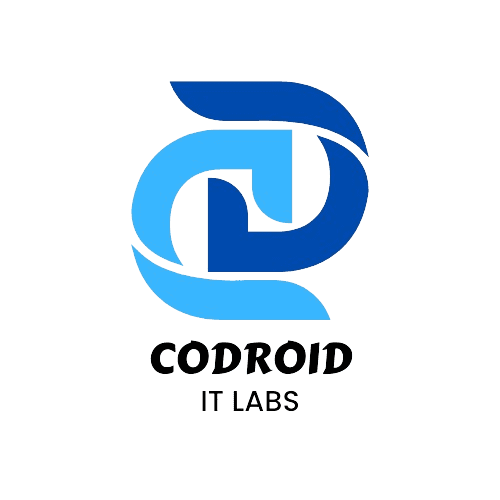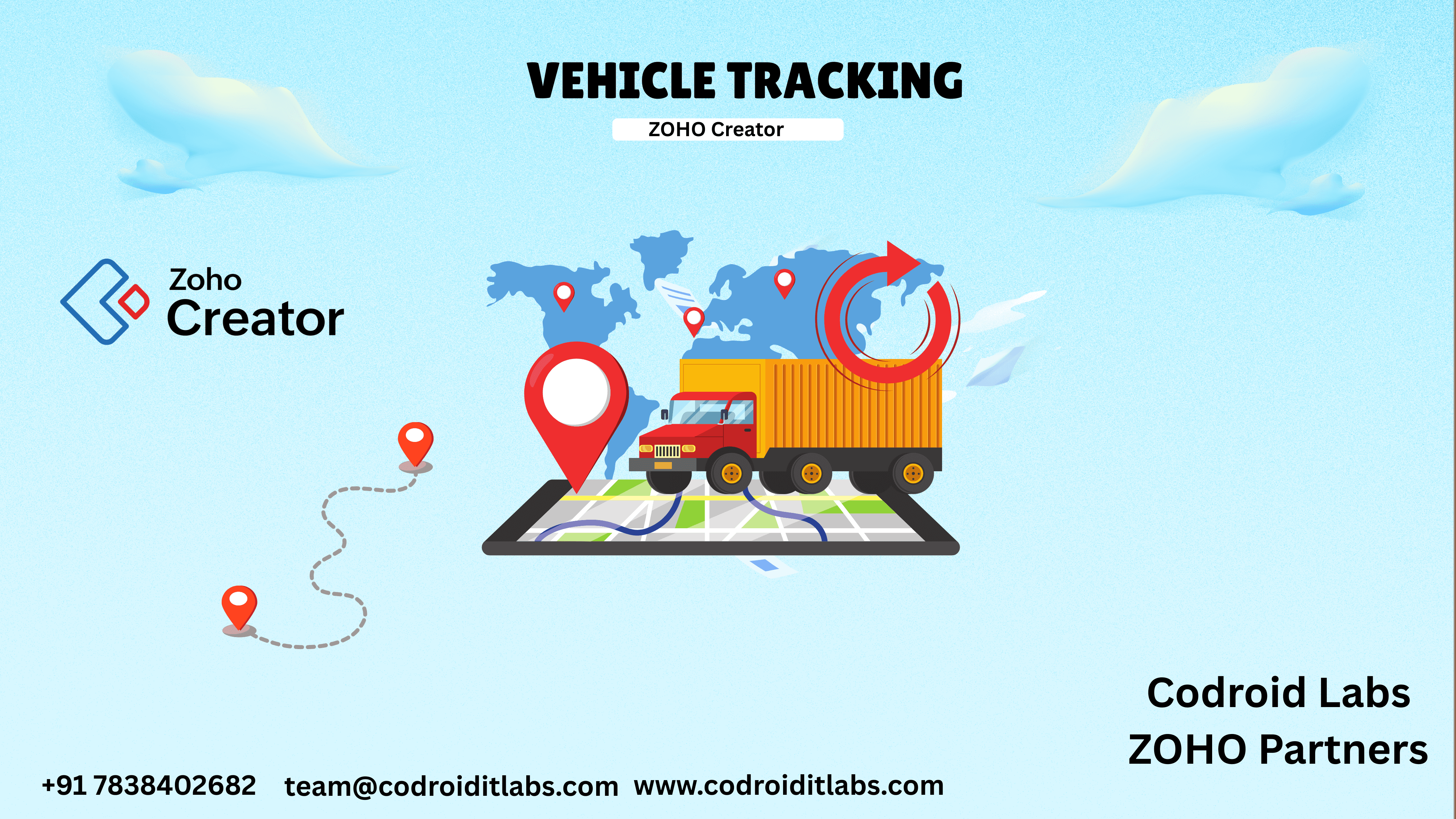
Introduction
ZOHO, a prominent cloud software provider, empowers businesses to optimize fleet management by integrating GPS tracking systems, enabling real-time vehicle monitoring for enhanced productivity and cost reduction.
By integrating GPS tracking with Zoho’s cloud-based platform, fleet-dependent businesses can unlock the benefits of real-time vehicle monitoring, leading to increased productivity and reduced operational costs in today’s demanding market.
Integrating vehicle tracking with Zoho empowers businesses to unlock powerful fleet insights, streamline routes, lower fuel costs, and ultimately boost customer satisfaction. This blog delves into the mechanics and advantages of Zoho vehicle tracking integration, and demonstrates how Zoho Creator can elevate a company’s Google SEO ranking.
Why Choose Zoho for Vehicle Tracking?
Zoho’s automation and CRM capabilities are well-regarded for simplifying business processes. Integrating vehicle tracking with Zoho offers several compelling advantages for businesses, including:
Enhanced Operational Efficiency: Easily monitor vehicle locations, driver habits, and fuel usage.
Effortless Integration: Connect your GPS tracking system to Zoho for immediate, real-time vehicle insights.
Tailored Fleet Management: Develop personalized dashboards using Zoho Creator and Zoho Analytics to meet your specific needs.
How Real-Time Vehicle Tracking Works with Zoho
Businesses can leverage real-time tracking via GPS devices to monitor their moving fleet. Integration with Zoho applications provides several benefits: live updates on vehicle location, geofencing alerts for unauthorized stops or route deviations, driver behavior analysis for safety and performance improvements, and optimized routes for reduced fuel consumption and faster deliveries. Furthermore, using Zoho CRM and Zoho Creator allows businesses to automate fleet management workflows, minimizing manual tasks and enhancing overall operational control.
Key Features of Zoho Vehicle Tracking Integration
- Real-time fleet tracking: See the exact location of your vehicles at any time and receive immediate notifications if a driver veers off course.
- Smart route planning: Maximize efficiency and minimize fuel costs by automatically generating the best routes.
- Automatic performance reports: Stay informed with regular reports on your fleet’s activity, delivered daily, weekly, or monthly.
- Driver behavior insights: Monitor driving habits like speeding, hard braking, and excessive idling to promote safer driving.
- Fuel efficiency improvements: Identify and correct wasteful driving patterns to significantly lower your fuel expenses.
Benefits of Integrating Vehicle Tracking with Zoho
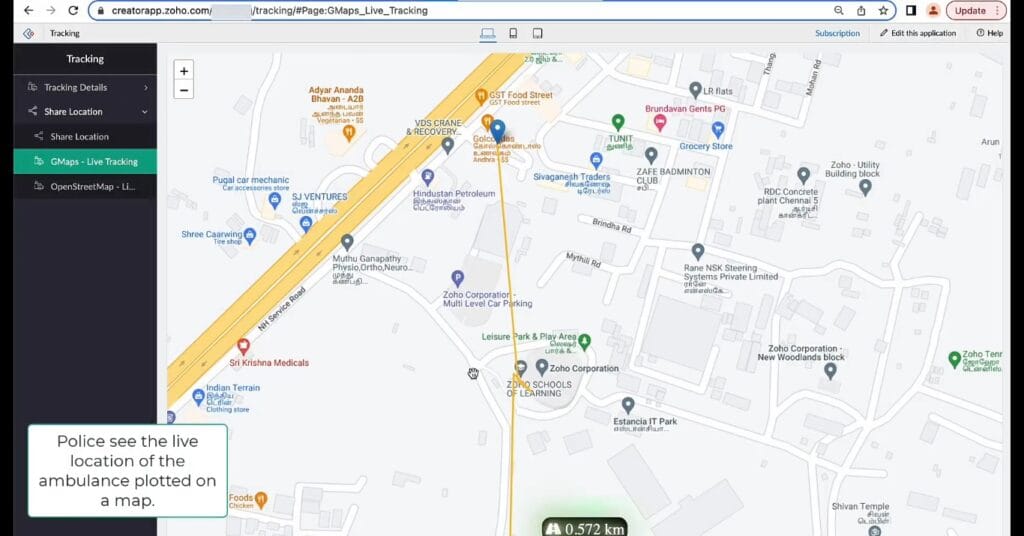
Integrating real-time vehicle tracking with Zoho offers a compelling array of benefits, such as:
- Optimized Fleet Management: Achieve comprehensive oversight of your vehicle fleet’s locations and activities.
- Reduced Operational Expenses: Lower costs associated with fuel consumption, vehicle upkeep, and employee overtime.
- Elevated Customer Experience: Increase customer satisfaction by offering precise delivery time predictions and dependable service.
- Strengthened Vehicle Security: Utilize geofencing and other features to deter theft and prevent unauthorized vehicle operation.
- Streamlined Regulatory Adherence: Generate necessary documentation and reports to ensure compliance with relevant industry regulations and safety protocols.
Steps to Integrate Vehicle Tracking with Zoho
Businesses looking to integrate vehicle tracking with Zoho can follow these steps:
- Choose a GPS Tracking Provider – Select a tracking system that offers API integration with Zoho.
- Connect with Zoho CRM or Zoho Creator – Use Zoho’s API framework to sync tracking data.
- Set Up Automation Rules – Configure alerts, route optimization, and driver performance analytics.
- Monitor and Optimize – Use Zoho Analytics for real-time insights and improvements.
With Zoho’s powerful automation tools, businesses can create custom workflows to automatically assign tasks based on vehicle location and status.
Conclusion
Zoho’s vehicle tracking integration offers a transformative solution for businesses managing fleets. It empowers companies to optimize performance, cut expenses, and improve customer experiences through real-time GPS monitoring, automated processes, and valuable data analysis. Integrating with Zoho Creator and Zoho Analytics allows for further operational enhancements and can even improve SEO, increasing online visibility. Embracing Zoho vehicle tracking integration is a strategic move to revolutionize fleet management and drive significant improvements.
Frequently Asked Questions (FAQs)
1. What is Zoho vehicle tracking integration?
Zoho vehicle tracking integration allows businesses to connect GPS tracking systems with Zoho applications for real-time monitoring, route optimization, and fleet management.
2. How does real-time tracking improve fleet management?
Real-time tracking helps businesses monitor vehicle locations, reduce fuel costs, improve driver safety, and enhance delivery accuracy.
3. Can Zoho Creator be used for vehicle tracking automation?
Yes, Zoho Creator can automate tracking processes, generate reports, and sync vehicle data with Zoho CRM and Zoho Analytics.
4. What are the best GPS tracking solutions compatible with Zoho?
Some popular GPS tracking providers that integrate well with Zoho include GeoTab, Samsara, and TrackoBit.
5. Is Zoho vehicle tracking integration suitable for small businesses?
Yes, small and medium-sized businesses can benefit from Zoho’s customizable vehicle tracking solutions to enhance operational efficiency.
Take your business transactions to the next level—Get started with Zoho !
If you need help setting up custom apps with ZOHO or want expert guidance, get in touch with us today! For more info read this .
📞 Phone: +91 7838402682
📧 Email: team@codroiditlabs.com
🌐 Website: www.codroiditlabs.com