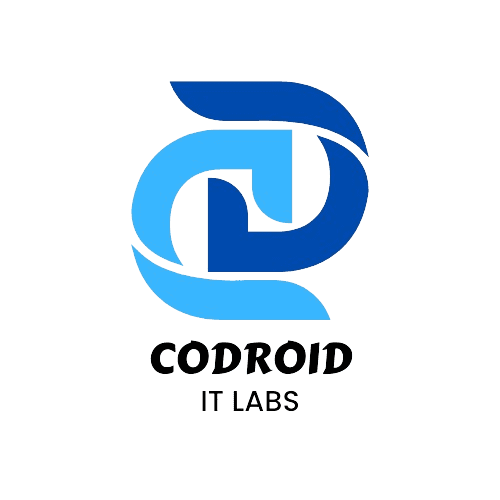Introduction
In the modern, highly connected digital world, businesses are more and more dependent on various software platforms to optimize their operations, boost productivity, and achieve scalable growth. Oracle NetSuite, a prominent cloud-based Enterprise Resource Planning (ERP) system, and Zoho, a complete collection of cloud business applications encompassing CRM, Books, Inventory, and Creator, are two notable examples of these platforms.
What is NetSuite?

NetSuite, an Oracle-developed cloud-based Enterprise Resource Planning (ERP) platform, offers a comprehensive suite of tools for managing essential business operations. These tools cover areas like accounting, financial planning, inventory management, order fulfillment, procurement, and eCommerce. Designed to cater to businesses of all scales, NetSuite particularly excels for expanding or multinational organizations requiring strong back-end infrastructure. Its key features encompass financial management (including accounting, tax management, and budgeting), inventory and order management, procurement and supply chain management, project management with time tracking, eCommerce integration, and custom reporting through interactive dashboards.
What is Zoho?
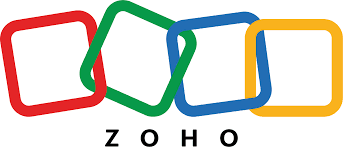
Zoho offers a comprehensive suite of over 40 cloud-based applications designed to streamline various business operations, including sales, marketing, customer support, finance, HR, and more. The platform’s modular design allows businesses to selectively implement applications based on their specific needs and scale their usage as they grow. A key selling point of Zoho is its reputation for being user-friendly, highly customizable, and cost-effective.
Why Integrate NetSuite with Zoho?
1. Unified Data Flow
Data integration provides a smooth and consistent flow of customer, financial, and operational data between different systems. As an illustration, when a lead transitions into a customer within Zoho CRM, that updated information can be automatically transferred to NetSuite, creating a corresponding customer record.
2. Workflow Automation
Integrate systems to automate tasks such as generating invoices, fulfilling orders, and updating stock levels. Zoho CRM users can leverage this integration to automatically create orders or invoices in NetSuite with a simple click.
3. Improved Accuracy
Automated data input minimizes errors, enhancing report accuracy and improving decision-making processes. By removing manual data entry, we decrease the potential for mistakes, resulting in more reliable reports and informed decisions.
4. Real-time Visibility
Executives gain instant, unified data across sales, finance, and inventory, eliminating the need to juggle platforms or wait for outdated reports. Executives are empowered with real-time sales, finance, and inventory intelligence, removing reliance on separate systems and slow reporting cycles.
Methods of Integration
1. Zoho Flow / Zapier / Celigo (No-code to Low-code)
These solutions provide ready-to-use integrations and user-friendly interfaces for automating common business tasks. This includes synchronizing contact details, generating invoices, and updating sales information. The advantages are ease of use, rapid implementation, and affordability. However, they can be restrictive in terms of customization and may not accommodate intricate or highly specialized workflows.
2. Custom API-Based Integration
For organizations with specialized workflows or stringent data management requirements, custom integrations leveraging REST APIs provide maximum control and flexibility.
3. Enterprise iPaaS Solutions (Boomi, MuleSoft)
These platforms provide large organizations with robust and scalable enterprise-grade features, including advanced orchestration, complex logic implementation, and comprehensive error handling. However, this level of power comes at a significant cost and necessitates dedicated technical staff for configuration and maintenance.
Conclusion
NetSuite and Zoho, prominent platforms in their fields, can form a powerful, integrated ecosystem when connected successfully, resulting in optimized decision-making, accelerated workflows, and better scalability. Achieving this requires careful planning and implementation, regardless of whether you choose a middleware platform or a bespoke solution. Codroid IT Labs offers expert assistance for building and managing your integration, providing customized solutions designed to grow alongside your business.
FQA
1. Can I integrate Zoho CRM directly with NetSuite?
Yes. You can use middleware platforms like Celigo or Zapier, or develop a custom API integration between Zoho CRM and NetSuite’s ERP module.
2. How secure is NetSuite-Zoho integration?
When set up with proper authentication protocols (OAuth2, token-based), and encrypted communication, the integration is very secure.
3. Is there a native Zoho-NetSuite connector?
As of now, there is no native connector, but third-party and custom solutions are readily available and widely used.
4. How long does integration typically take?
A simple integration can take a few hours with tools like Zoho Flow. Custom integrations may take from 1 to 4 weeks depending on complexity.
Take your business transactions to the next level—Get started with Zoho !
If you need help setting up custom apps with ZOHO or want expert guidance, get in touch with us today! For more info read this .
📞 Phone: +91 7838402682
📧 Email: team@codroiditlabs.com
🌐 Website: www.codroiditlabs.com