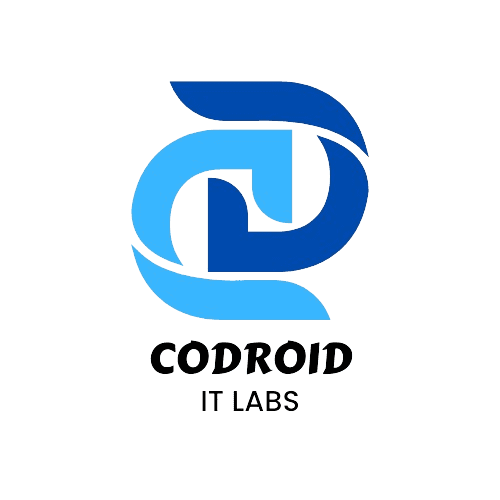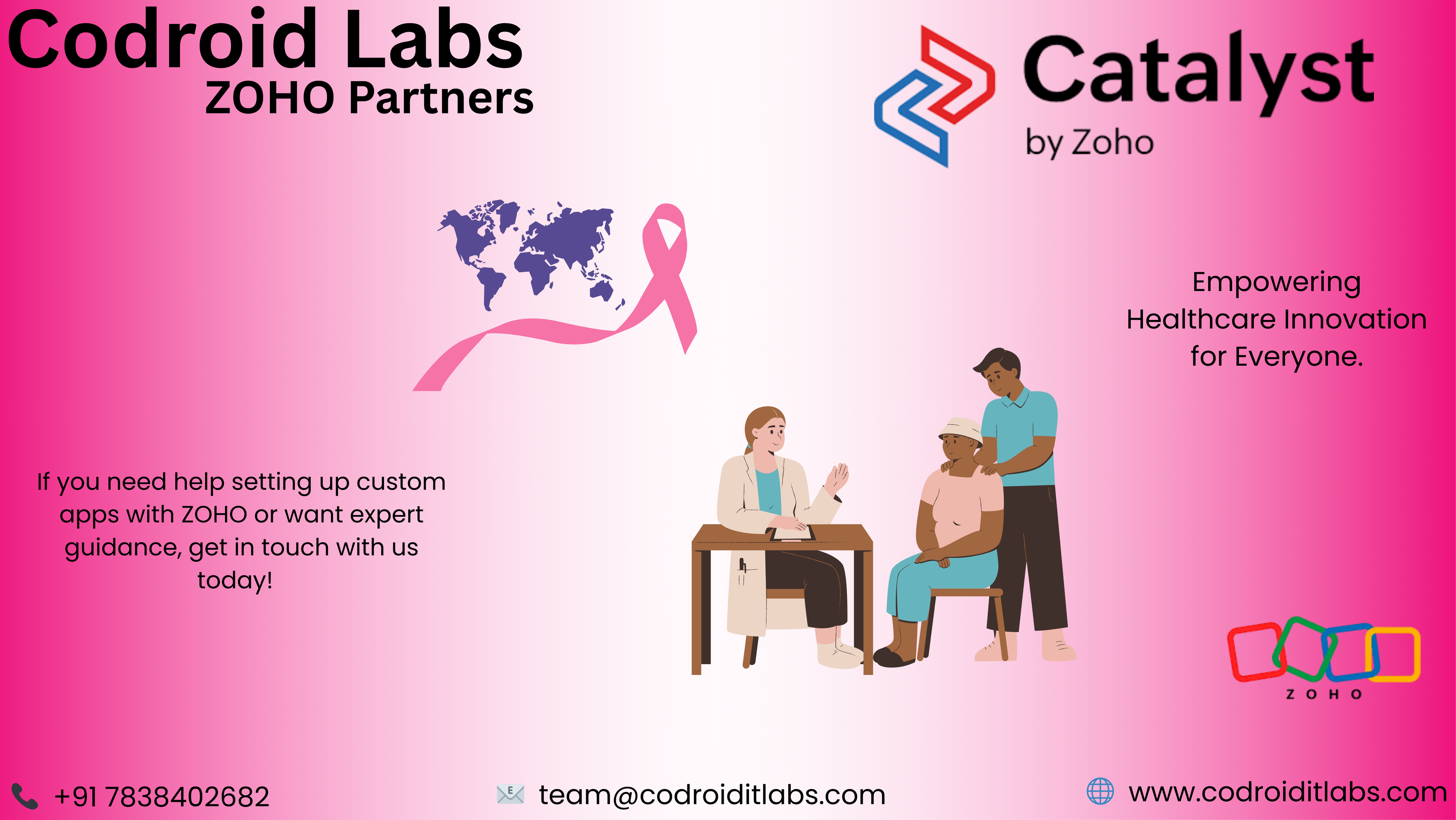
Introduction
Artificial Intelligence (AI) is revolutionizing every sector, and healthcare is no exception. With the rise of HealthTech solutions, AI is enabling faster diagnoses, better patient outcomes, and more efficient healthcare management. One of the most exciting advancements is the use of AI for early cancer detection. Traditionally, building such complex models required expert-level coding and advanced degrees. But thanks to low-code/no-code platforms like Zoho Catalyst QuickML, anyone can now contribute to impactful healthcare innovations without needing a PhD.
What is Zoho Catalyst QuickML?
Zoho Catalyst QuickML simplifies and accelerates machine learning. Its intuitive platform allows anyone, regardless of technical skill, to create, train, and deploy powerful AI models. From healthcare to business, QuickML empowers users to leverage AI for meaningful projects with ease.
Why AI-Powered Cancer Detection is a Game-Changer
Globally, cancer remains a primary cause of mortality. Timely identification significantly increases survival probabilities, yet conventional diagnostic approaches are frequently lengthy and costly. AI-powered cancer detection systems can analyze extensive patient datasets to forecast results with considerable precision. Beyond facilitating early diagnosis, these models alleviate the strain on healthcare infrastructure by decreasing the need for redundant testing and interventions. Thanks to platforms like QuickML, creating these potentially life-saving tools is now simpler than ever.
Step-by-Step Guide to Building the Model
Step 1: Log In and Start a New Project
Begin by accessing the Zoho Catalyst Console. After logging in, select “Create New Project.” This intuitive platform lets you jump right in, even without prior AI development experience.
Step 2: Upload Your Data
Move to the QuickML section and click “Start Exploring.” Upload your dataset. A comprehensive breast cancer dataset, including patient history, genetic information, and test results, is recommended. Ensuring your data is clean and properly formatted is key to a high-performing model.
Step 3: Build a Data Pipeline
Create a new data pipeline (e.g., “Pipeline_A”) after uploading your data. This step enables you to combine datasets (if needed), manage missing values, and prepare your data for training. Use the “Execution Stats” feature to monitor the pipeline’s progress and ensure smooth operation.
Step 4: Easy Hyperparameter Tuning
Hyperparameter tuning, often seen as complex, is simplified with QuickML. Adjust a few settings to optimize your model for improved accuracy. The platform offers clear feedback and visualizations, helping you understand the impact of each configuration and fine-tune your model effectively.
Step 5: Deploy Your Model as an API
Once trained and optimized, deploy your model effortlessly. QuickML publishes your model as an API endpoint, ready for integration into any application or platform. This allows you to seamlessly integrate your cancer detection solution into clinical workflows, mobile health applications, or research tools, minimizing additional development efforts.
Key Benefits of Using Zoho Catalyst for Cancer Detection
Zoho Catalyst, utilizing QuickML, offers significant advantages for cancer detection, extending beyond just speed and ease of use:
- Reduced Costs: Eliminate the need for costly data science teams and intricate infrastructure.
- Increased Accessibility: Empower even those without technical expertise to build robust AI models for cancer detection.
- Seamless Integration: Effortlessly deploy your cancer detection model via API to various platforms, including mobile applications, websites, and clinical systems.
The Role of Predictive Analytics in Modern Medicine
Predictive analytics is reshaping healthcare through its ability to forecast and personalize treatments. AI models, using platforms like QuickML, analyze historical data to predict disease progression, treatment outcomes, and patient risk. This enables early intervention and informs healthcare strategy. Beyond cancer, predictive analytics improves patient care and optimizes resource allocation in areas like cardiology, neurology, and chronic disease management.
From Prototype to Production: Scaling AI Models
Developing an initial AI prototype is just the beginning. To successfully deploy AI models in a production environment, you must address data security concerns, ensure your infrastructure is prepared, and implement ongoing model evaluation. QuickML simplifies this process by providing scalable API deployments, seamless integration with existing enterprise systems, and monitoring tools that guarantee consistent model performance even as data changes.
Conclusion: Make an Impact Without a PhD
The future of healthcare is here, and it’s more accessible than ever. With tools like Zoho Catalyst QuickML, anyone can contribute to life-saving innovations without years of specialized training. Whether you’re a healthcare professional aiming to improve patient outcomes or an entrepreneur looking to disrupt the HealthTech industry, the opportunity to create meaningful change is at your fingertips. Start small, learn continuously, and scale your innovations to make a lasting impact on global healthcare.
Frequently Asked Questions (FAQs)
1. Can Zoho Catalyst QuickML be used for other diseases?
Absolutely. While this guide focuses on breast cancer detection, QuickML can be used to develop predictive models for various diseases, including diabetes, heart disease, and neurological disorders.
2. How secure is the data processed through Zoho Catalyst?
Zoho Catalyst complies with major data security standards, including HIPAA and GDPR. It ensures that sensitive healthcare data is encrypted, securely stored, and accessed only by authorized users.
3. What datasets are recommended for cancer detection?
Publicly available datasets such as the Breast Cancer Wisconsin Diagnostic Dataset (WDBC) are excellent starting points. However, proprietary clinical datasets can provide more accurate and personalized model training.
4. Can this model be integrated with mobile health apps?
Yes. By deploying the trained model as an API endpoint, you can easily integrate it into mobile apps, web applications, and hospital information systems.
5. Is hyperparameter tuning necessary for good results?
While not mandatory, hyperparameter tuning helps optimize model performance. QuickML simplifies this process, enabling users to achieve better accuracy with minimal effort.
Take your business transactions to the next level—Get started with Zoho !
If you need help setting up custom apps with ZOHO or want expert guidance, get in touch with us today! For more info read this .
📞 Phone: +91 7838402682
📧 Email: team@codroiditlabs.com
🌐 Website: www.codroiditlabs.com