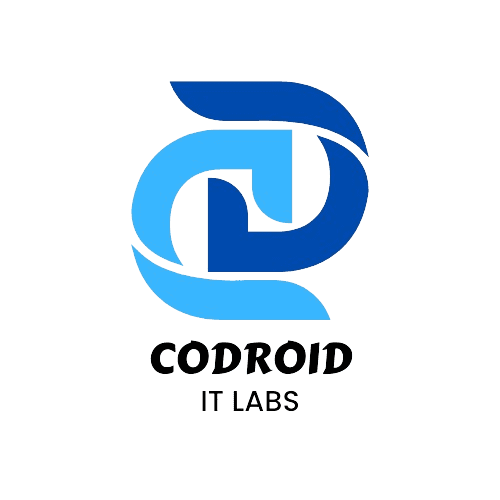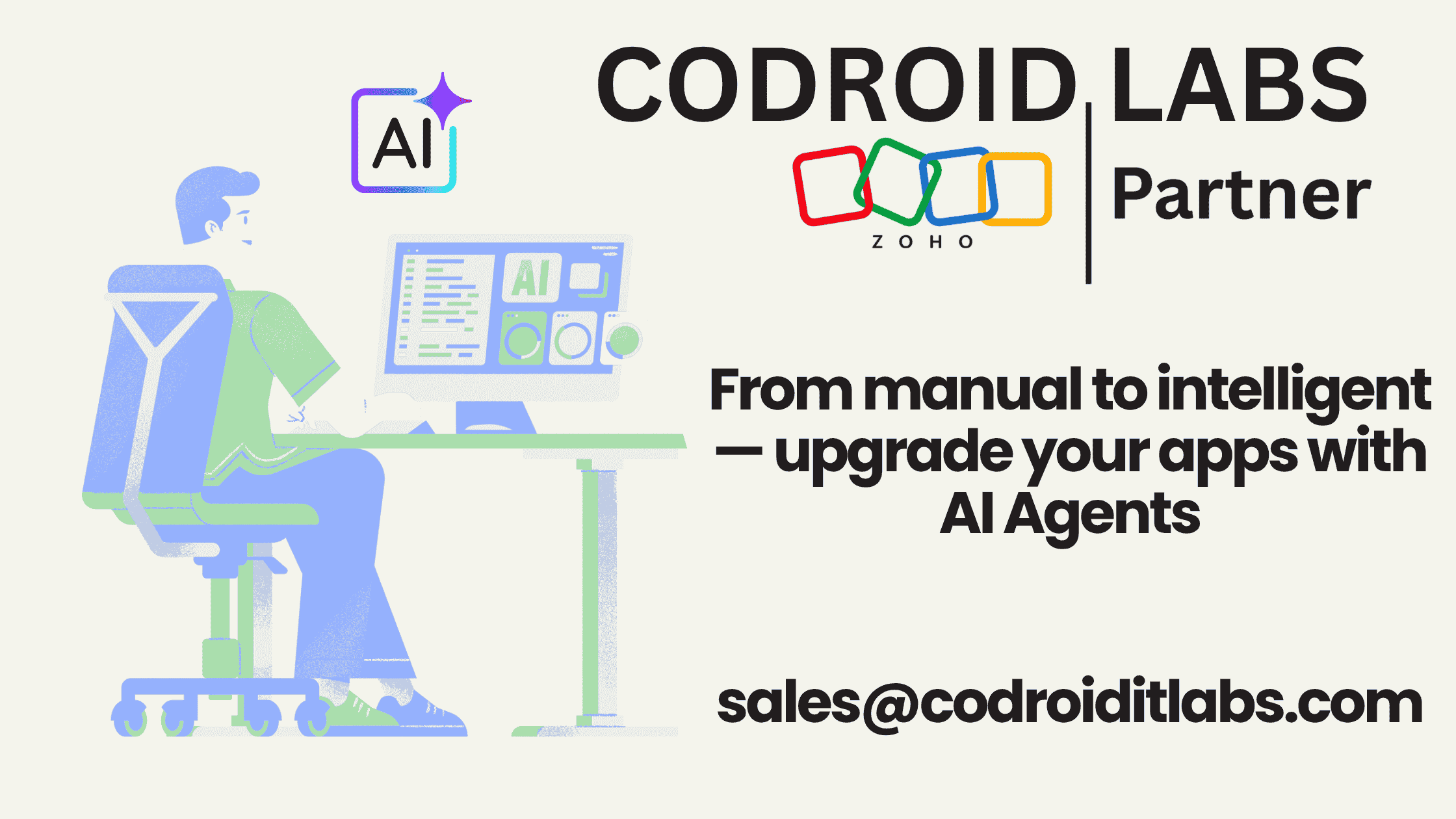
Zoho Creator has always been about making application development simpler, faster, and more flexible. With its microservices architecture, developers can extend their apps with specialized features and integrations — and now, Zoho has introduced a powerful new addition: the AI Agent.
This AI Agent is part of the latest updates in Zoho Creator’s AI Modeler — a feature that lets you build, train, and use artificial intelligence models inside your own business applications. Let’s break down what it is, what it can do, and how you can start using it.
In a Nutshell — What Is the AI Agent?
The AI Agent is essentially an intelligent service that works inside Zoho Creator’s microservice system. Think of it as your app’s built-in “smart assistant” that can:
- Understand requests from your application
- Interact with AI models you’ve designed in Zoho Creator
- Process and return meaningful results to your app’s users
Instead of building complex AI integrations manually, the AI Agent helps you connect different parts of your app directly to AI functionalities without heavy coding work.
It’s like giving your Zoho app a brain — one that you can train, customize, and deploy according to your business needs.
What Can the AI Agent Do?
The capabilities of the AI Agent depend on the AI models you’ve set up in Zoho Creator. Here are some common things it can help with:
- Data Analysis and Predictions
It can process large sets of data and give forecasts, insights, or classifications — for example, predicting customer churn or categorizing support tickets. - Natural Language Understanding
It can interpret and respond to text-based queries, making user interactions smoother. - Automation Support
The AI Agent can assist workflows, triggering certain actions automatically when it detects a pattern or condition from the data. - Customized AI Handling
Since you can train and configure your own models, the Agent can handle domain-specific tasks like recognizing industry-specific terms, processing specialized forms, or detecting anomalies in business operations.
In short — it’s not just a fixed AI tool — it’s a flexible, customizable AI service right in your Zoho Creator app.
Why This Is a Big Deal
Until now, adding AI to your applications often meant relying on external APIs, writing lots of integration code, or paying for third-party services.
Zoho Creator’s new AI Agent changes that:
- Built-in: It’s already part of the Creator ecosystem.
- Customizable: You can train AI models with your own data for better accuracy.
- Affordable: No need for multiple vendors or complex setups.
- Latest Technology: This is part of Zoho’s newest AI architecture, meaning it will keep evolving with new capabilities.
For businesses, this means faster development, smarter apps, and better user experiences — all within one platform.
How to Enable the AI Agent in Zoho Creator
Enabling the AI Agent is straightforward. Here’s a general step-by-step outline:
- Log in to Zoho Creator
Go to your Creator account and open the application where you want to use AI. - Access AI Modeler
In the left navigation panel, find Microservices > AI Modeler. - Create or Select an AI Model
Build a new model (e.g., prediction, classification, object detection) or select an existing one you’ve trained. - Enable AI Agent for the Model
While configuring your model, you will find an option to create or link it to an AI Agent. Turn this on. - Set Up Data & Responses
Define what data the agent takes in and what output it should give. This is where you customize its “intelligence” for your use case. - Integrate into Your App
Once enabled, you can call the AI Agent from your app’s workflows, scripts, or forms. - Test and Deploy
Always run tests in a sandbox or with sample data before going live.
Example Use Cases
- Customer Support: The AI Agent automatically categorizes support tickets and assigns them to the right department.
- Sales Insights: Predicts which leads are most likely to convert, helping sales teams prioritize.
- Document Processing: Reads uploaded forms and extracts the key details into the database.
- Anomaly Detection: Monitors transactions for unusual activity.
Final Thoughts
The introduction of the AI Agent in Zoho Creator’s microservices is a game-changer for businesses that want smarter, faster, and more personalized application experiences without deep AI expertise.
This latest AI feature allows you to integrate intelligence directly into your workflows, giving your apps the ability to think, learn, and act — all while staying inside the Zoho ecosystem.
If you’ve been waiting to bring AI into your business apps without the headache of external integrations, now is the time to explore the AI Agent. The tools are in your hands — and the possibilities are endless.
Ready to Get Started on Zoho?
Let’s build your business the smart way — with Zoho and Codroid Labs by your side.
📅 Book your free consultation now