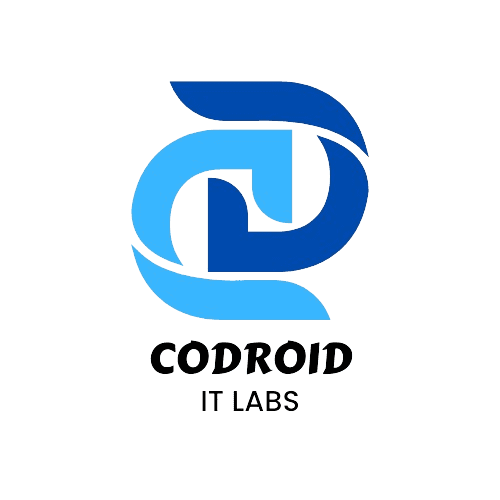In today’s fast-moving customer support world, simply choosing a help desk platform is not enough. The real difference between average support and outstanding support lies in how you use the system — the workflows you build, the automations you set, and the self-service options you make available.
That’s where Zoho Desk stands out. It’s not just a ticketing tool — it’s a complete customer support ecosystem. In this guide, we’ll walk you through the top 10 functions of Zoho Desk, along with practical steps, real-world applications, and tips to help you get the most out of it.
1. Ticket Management
At the heart of Zoho Desk is ticket management — the process of capturing, prioritizing, assigning, and resolving customer queries across email, chat, web forms, and social media.
Implement it by defining ticket entry channels, setting up custom fields and statuses that match your workflow, and creating smart ticket views (such as “High Priority Open”). Use rules like Round Robin or skill-based routing for efficiency.
Benefit: Complete visibility into every request and faster resolutions.
Tip: Keep ticket statuses simple and train your agents to update tickets regularly.
2. Multi-Channel & Omnichannel Support
Your customers don’t stick to one communication method — they switch between email, phone, chat, and social media. Zoho Desk brings all of these into one unified view.
Start by enabling your most-used channels, assigning dedicated agents per channel, and ensuring the full ticket context stays intact when switching mediums.
Benefit: A seamless experience for customers and less confusion for agents.
Tip: Roll out one or two channels first, then expand. Keep your tone and message consistent across all touchpoints.
3. Automation & Workflow
Zoho Desk’s automation features — including workflows, SLAs, and Blueprints — help reduce repetitive work and keep your processes consistent.
Identify tasks you can automate (like ticket assignments or alerts), set SLA rules for timely responses, and use Blueprints to guide tickets through set steps.
Benefit: Saves time, reduces errors, and enforces consistency.
Tip: Start with simple automation rules before building complex flows.
4. Knowledge Base & Self-Service Portal
A well-organized knowledge base empowers customers to find answers without waiting for a reply. Zoho Desk lets you create a branded self-service portal with searchable articles.
Audit your existing FAQs, categorize them clearly, and encourage agents to contribute content. Add tags for easy search and allow customers to rate articles.
Benefit: Less ticket volume and faster resolutions.
Tip: Update articles regularly and track which ones get the most views.
5. Team Collaboration & Productivity Tools
Support is often a team sport. Zoho Desk enhances collaboration with shared views, private comments, tagging, and a Team Feed.
Set up shared views for departments, use private comments for internal chats, and assign roles to control access.
Benefit: Faster problem-solving and better knowledge sharing.
Tip: Document escalation procedures and encourage open feedback loops.
6. Customizable Dashboards & Reports
Zoho Desk gives you deep insights into ticket trends, agent performance, and customer satisfaction.
Customize dashboards to track KPIs that matter to your business — such as average resolution time or backlog size. Schedule reports to be emailed to managers regularly.
Benefit: Data-driven decision-making.
Tip: Don’t track too many metrics — focus on what leads to real improvements.
7. SLA Management
Service Level Agreements (SLAs) in Zoho Desk help you set clear expectations with customers and ensure timely follow-ups.
Define rules for different ticket types, set reminders for approaching deadlines, and create escalation paths when SLAs are breached.
Benefit: Builds trust through reliability.
Tip: Review and update SLA policies as your team’s capacity changes.
8. Customer Feedback & Satisfaction Surveys
Zoho Desk allows you to collect feedback automatically after ticket closure.
Use short surveys to measure satisfaction and identify improvement areas. Keep questions simple and use the data to refine your workflows.
Benefit: Direct insights into customer happiness.
Tip: Always follow up on low ratings to show customers you care.
9. Mobile App for On-the-Go Support
With Zoho Desk’s mobile app, agents can respond to tickets, check updates, and collaborate anywhere.
Be sure to enable push notifications for urgent tickets and train your team on mobile ticket management.
Benefit: Support without being tied to a desk.
Tip: Use it primarily for quick actions — reserve complex work for desktop.
10. Integrations with Other Tools
Zoho Desk connects with CRM, project management systems, and chat tools — making it part of a larger business ecosystem.
Integrate Zoho Desk with your CRM to see customer history, or connect it to Slack for faster team communication.
Benefit: A more complete view of your customer and streamlined processes.
Tip: Start with essential integrations, then expand as needed.
Final Thoughts
Zoho Desk is much more than a ticketing tool — it’s a complete platform to unify support channels, automate work, empower customers, and enable teams to collaborate effectively.
By implementing these ten functions with clear strategies and best practices, you can transform your customer service from reactive problem-solving to proactive, delightful engagement.
Ready to Get Started on Zoho?
Let’s build your business the smart way — with Zoho and Codroid Labs by your side.
📅 Book your free consultation now