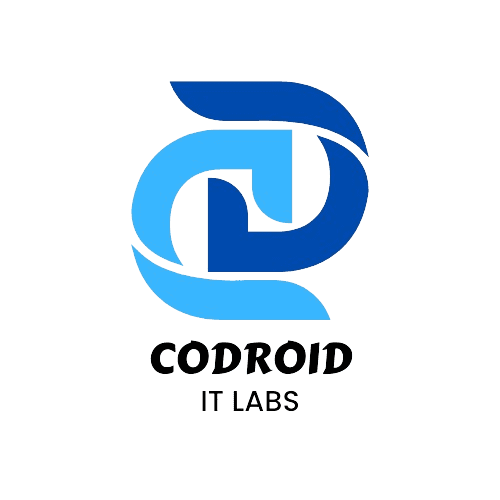Introduction: Email Challenges in the Digital Business Era
In today’s fast-paced professional environment, email continues to serve as the cornerstone of workplace communication. However, many organizations still rely on outdated systems that lack modern tools for organization, security, and integration. The result? Overwhelmed inboxes, overlooked conversations, and higher exposure to cybersecurity risks. This is where Zoho Mail comes in — not just as a solution, but as a reimagined approach to business email.
Zoho Mail: An All-in-One Communication Hub
Zoho Mail is not simply an email service — it’s a comprehensive communication platform built for the demands of modern businesses. With features like unified inboxes, AI-driven organization, custom domain hosting, and built-in collaboration tools, Zoho creates a secure and efficient digital workspace for teams of every size.
📅 Book your free consultation now
What Sets Zoho Mail Apart?
- Clean and intuitive interface designed to maximize productivity.
- Device synchronization for a consistent experience across desktop, tablet, and mobile.
- Seamless integrations with Zoho’s full business ecosystem (CRM, Projects, Calendar, and more).
- Enterprise-level security powered by encryption and advanced privacy controls.
Key Features Breakdown
1. Centralized Inbox Management
Bring all your email accounts together in one streamlined interface. Whether managing personal, departmental, or support inboxes, Zoho ensures nothing gets lost in the shuffle.
2. Intelligent Email Organization
Leverage filters, tags, conversations, and folders to automatically sort and declutter your inbox.
3. Advanced Security Protection
Enjoy built-in spam detection, anti-virus scanning, and end-to-end encryption to safeguard sensitive communication.
4. Integrated Calendar & Contacts
Schedule meetings, manage appointments, and access contacts directly within Zoho Mail for a smoother workflow.
5. Branded Domain Hosting
Set up professional email addresses like name@yourcompany.com to strengthen your brand identity and credibility.
6. Multi-Device Sync
Access emails in real time across devices — from desktops to smartphones — without missing a beat.
7. AI-Enhanced Sorting
Zoho’s AI categorizes emails by importance, automatically separating priority items from newsletters and promotional mail.
8. Multiple Account Management
Manage multiple domains and accounts from one dashboard — perfect for administrators and executives.
9. Collaboration Inside Email
Delegate emails, share folders, and collaborate without leaving your inbox. Zoho turns email into a team productivity tool.
10. Privacy First
Ad-free, GDPR-compliant, and highly secure — ensuring your communication stays fully under your control.
Zoho Mail vs Competitors
| Feature | Zoho Mail | Gmail | Outlook |
|---|---|---|---|
| Custom Domain Support | ✅ Yes | ❌ Limited | ✅ Yes |
| Ad-Free Experience | ✅ Yes | ❌ No | ✅ Yes |
| AI Sorting & Filters | ✅ Advanced | ✅ Basic | ✅ Basic |
| Built-In Collaboration | ✅ Yes | ❌ Limited | ✅ Yes |
| Security & Privacy | ✅ Leading | ❌ Weaker | ✅ Strong |
| Ecosystem Integration | ✅ Zoho Suite | ✅ Google Suite | ✅ Microsoft 365 |
| Cost-Effectiveness | ✅ Affordable | ❌ Higher | ❌ Higher |
Zoho Mail demonstrates clear advantages, offering strong privacy protections, affordability, and deep integration with a larger suite of business tools.
Real-World Applications
- Startup Scaling Smoothly: A growing startup expanded its workforce from 5 to 50 employees using Zoho’s domain hosting and centralized management — without needing a large IT team.
- Law Firm Safeguarding Data: A legal practice adopted Zoho Mail’s encrypted communication and role-based access to ensure client confidentiality and maintain compliance.
- E-Commerce Brand Optimization: A retail business consolidated marketing and support channels using Zoho’s multi-inbox and smart filtering features.
Getting Started with Zoho Mail
- Enroll in a free trial — no credit card required.
- Set up your custom domain to strengthen professional credibility.
- Migrate existing email accounts using Zoho’s simple transfer tools.
- Invite team members and configure access roles.
- Integrate with other Zoho apps such as CRM and Projects for added functionality.
FAQ
Is there a free version of Zoho Mail?
Yes, Zoho provides a free plan for individuals and cost-effective packages for businesses.
Can I use my company domain?
Absolutely. Zoho lets you connect your own domain for professional business emails.
Is Zoho Mail secure?
Yes, it offers encryption, spam filtering, and virus protection to keep your data safe.
Does it work on mobile?
Yes, there are dedicated apps for iOS and Android, plus synchronization for desktops.
How does it compare to Gmail or Outlook?
Zoho’s biggest strengths are affordability, privacy-first design, and tight integration with Zoho’s full suite of business tools.
Conclusion: Why Zoho Mail is the Smart Choice
Zoho Mail is more than an inbox — it’s a productivity-driven communication system that simplifies workflows, fosters collaboration, and prioritizes your privacy. In an era where efficiency, speed, and data security drive business success, Zoho equips professionals with the tools to communicate smarter and faster.
Make the switch today. Simplify your email. Strengthen your business.
Ready to Get Started on Zoho?
Let’s build your business the smart way — with Zoho and Codroid Labs by your side.
📅 Book your free consultation now