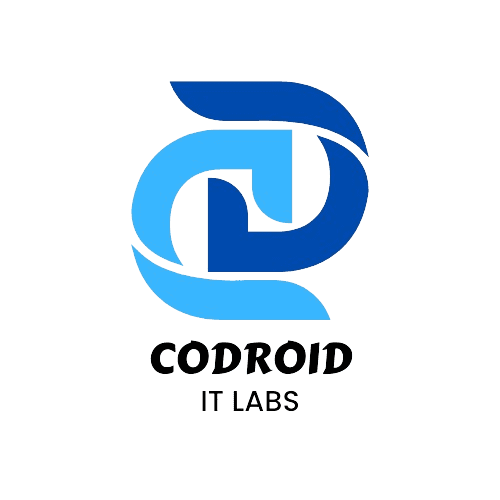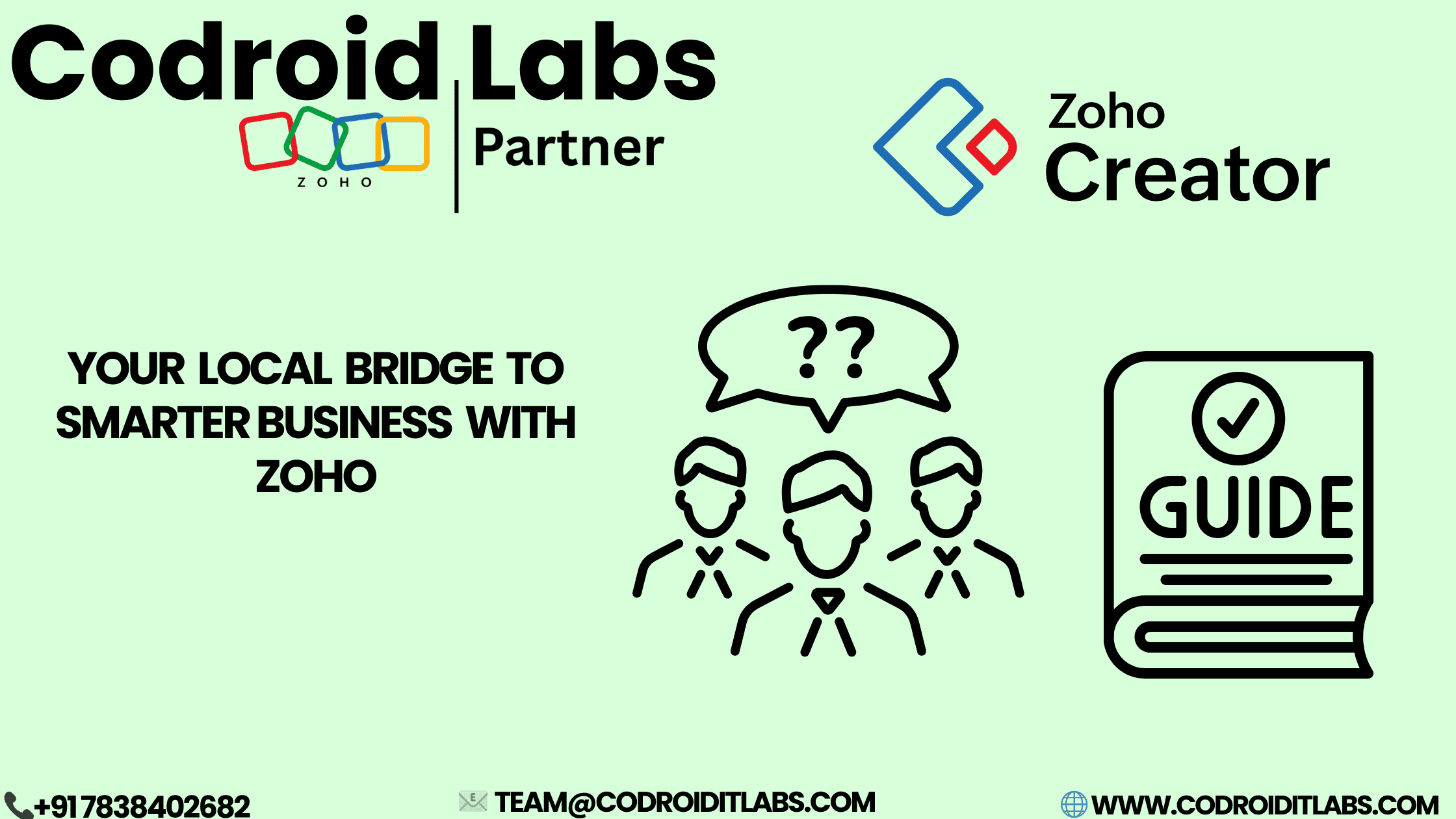
Zoho Creator stands as a powerful low-code platform, enabling you to build custom applications without requiring extensive programming skills. Whether your goal is to automate internal processes, develop a customer portal, or integrate with other Zoho applications, Creator empowers you to save valuable time and significantly reduce errors.
It is a robust low-code platform, empowering you to create bespoke applications without deep coding knowledge. From automating internal operations to building customer portals or integrating other Zoho products, Creator helps you boost efficiency and minimize errors.
If you’re new to Zoho Creator, we highly recommend starting with a free trial to explore the interface directly. 👉 Sign up here before you continue reading so you can follow along interactively.
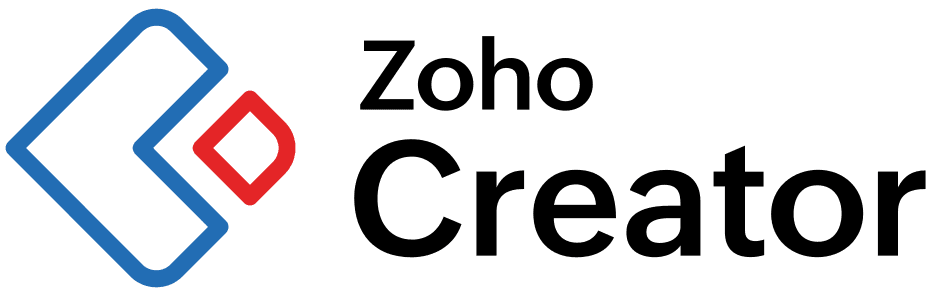
Step 1 – Understand the Core Concepts
Zoho Creator allows you to design forms, workflows, and reports using intuitive drag-and-drop tools. For more advanced logic, you can also write Deluge scripts.
Need a quick orientation? Book a free onboarding session with us, and we’ll help you get started on your very first app.
Step 2 – Build Your First Application
Consider tracking customer inquiries, for example. You can easily create a form for submissions, set up an automated email response, and generate a report to monitor follow-up actions.
Want to accelerate this process? customize it directly, saving you the effort of starting from scratch.
Step 3 – Automate Using Workflows
Zoho Creator’s workflows are designed to handle repetitive tasks efficiently, such as sending notifications, updating records, or triggering external system integrations.
Curious about mastering advanced automation? where we’ll build a complete, real-world application from inception to launch in under an hour.
Step 4 – Deploy & Share Your Solution
Once your application is ready, you can easily share it with team members or seamlessly embed it directly into your website.
Need tailored assistance for your business setup? Schedule a consultation call, and we’ll customize the deployment specifically for your unique workflow.
Ready to Get Started on Zoho?
Let’s build your business the smart way — with Zoho and Codroid Labs by your side.
📅 Book your free consultation now