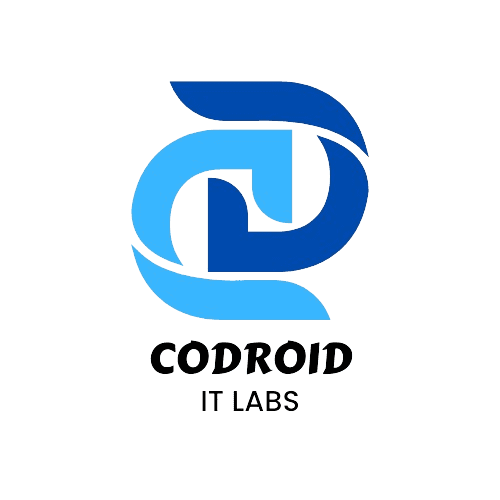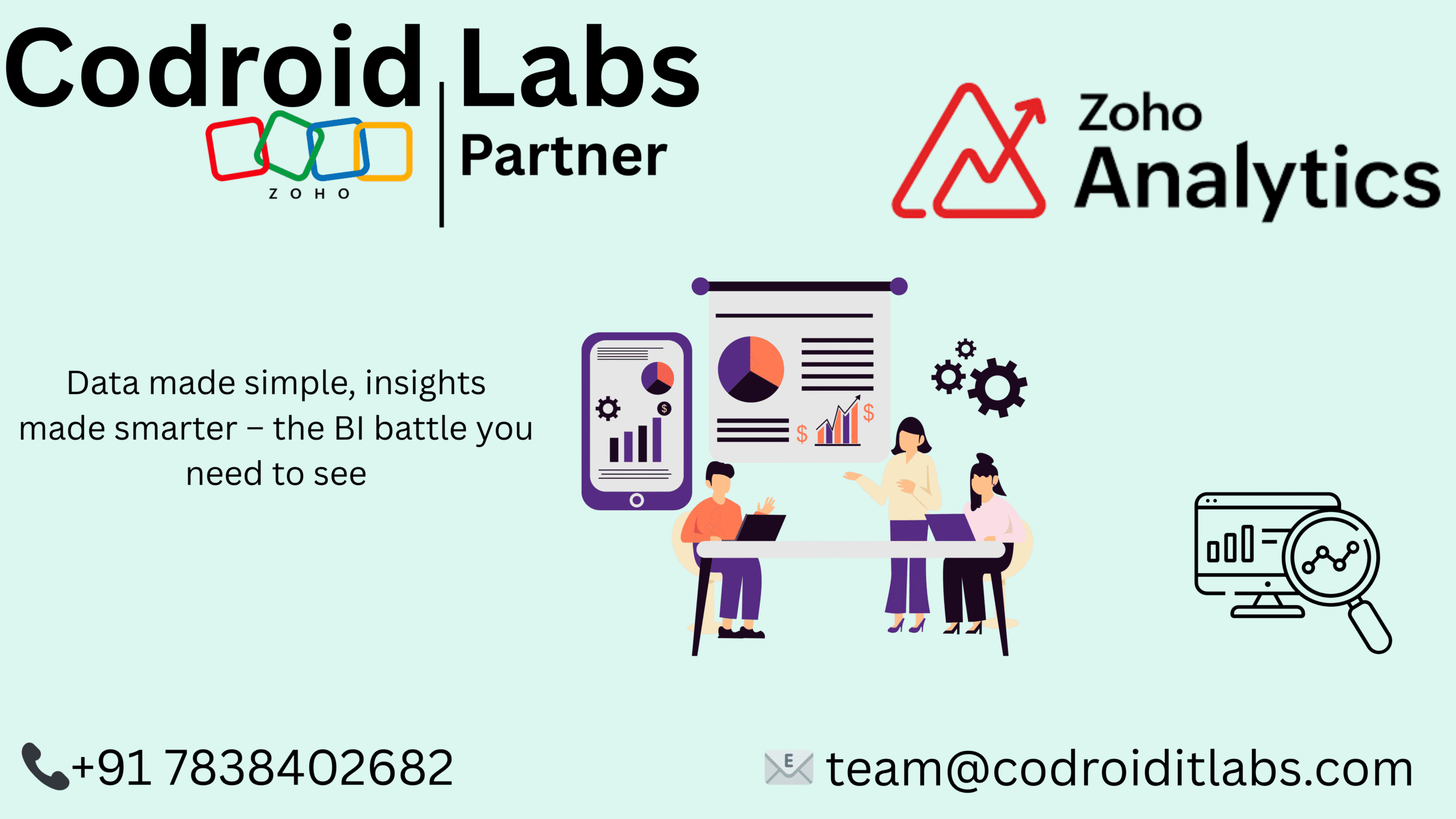
In a world flooded with data, making the right business decisions quickly and confidently is what sets leaders apart. That’s where Business Intelligence (BI) tools like Zoho Analytics and Microsoft Power BI come into play. But how do you choose the right one?
As Zoho partners, we’ve helped businesses of all sizes figure this out. While Power BI has long been a familiar name, Zoho Analytics is gaining serious traction — and not without reason.
Need help deciding which BI tool is right for you?
This guide dives deep into the features, ease of use, implementation, integration, and ROI of both tools Zoho Analytics vs Power BI to help you make the right choice.
1. Ease of Use: Let’s Keep It Simple
If your team isn’t super technical, Zoho Analytics can be a breath of fresh air. Its drag-and-drop builder and AI assistant, Zia, help non-tech users make sense of complex data with ease.
Want to see how easy it can be?
Start with a free Zoho Analytics setup — we’ll guide you
2. Integration: The Power of Being Connected
One area where Zoho Analytics shines is its tight integration with the Zoho ecosystem and beyond:
- Direct plug-and-play with Zoho CRM, Books, Projects, and more
- 250+ third-party connectors for apps like Shopify, Google Ads, and Salesforce
- No middleware. No extra licenses. Just seamless data sync.
Power BI, on the other hand, is great if you’re deep in the Microsoft world — think Azure, Excel, or Dynamics 365. Outside of that? Setup can get complicated.
Check out all Zoho Analytics integrations
Using Zoho already?
Let’s unlock advanced insights with native analytics.
3. Features That Matter
Zoho’s built-in AI, Zia, helps you catch trends, detect anomalies, and even ask your data questions — all in plain English. If you want your dashboards to tell a story, not just show numbers, this is it.
Want dashboards that think for you?
We build Zoho Analytics reports customized to your business goals. Book a free demo
4. Getting Started: Setup & Scaling
Zoho Analytics is built for quick setup — especially for teams already using Zoho apps. No complex configurations, no steep learning curve.
Power BI is powerful, no doubt. But it may require SQL know-how, Azure configuration, or IT support just to get things off the ground.
Don’t want the tech headache?
Let Codroid Labs handle your setup.
5. Pricing: What’s It Really Costing You?
Sure, Power BI might seem cheaper at first glance. But Zoho Analytics often ends up being more cost-effective in the long run — especially for startups, SMBs, and growing teams.
6. Support: Who Has Your Back?
With Zoho, you get real human support — chat, email, or call. Perfect if you don’t have a huge IT team.
Power BI has a large community, but hands-on support usually comes with enterprise-level plans.
Need help fast?
Our team is just a click away. Book a quick support session
Ready to Get Started on Zoho?
Let’s build your business the smart way — with Zoho and Codroid Labs by your side.
📅 Book your free consultation now