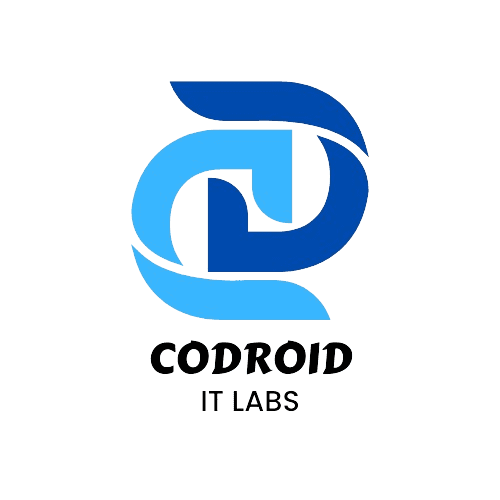Introduction
In today’s dynamic business landscape, manual management of travel expenses presents challenges due to its time consumption and potential for errors. Streamlining this process becomes remarkably easier with the integration of intelligent tools like Zoho Expense and ride-hailing services such as Uber. This powerful combination allows businesses to automate the recording and reporting of work-related rides, eliminating the need for manual data input and ensuring constant audit readiness. Whether you are a small business proprietor, a traveling salesperson, or an HR manager responsible for employee reimbursements, this guide provides a step-by-step approach to linking Zoho Expense with Uber for seamless and automated business travel management.
Understanding Zoho Expense

Zoho Expense is a cloud-based platform that simplifies employee expense management for businesses. It offers a central hub where users can upload receipts, categorize expenses, track mileage, and create expense reports. The platform’s intuitive design and automation features minimize paperwork and the potential for mistakes. Furthermore, Zoho Expense integrates seamlessly with various financial and productivity applications, making it a valuable asset for businesses of all sizes seeking improved operational efficiency. Important features include automated receipt scanning via OCR, customizable multi-level approval processes, real-time policy adherence monitoring, integration with accounting systems such as Zoho Books, QuickBooks, and Xero, and the ability to generate expense reports in multiple currencies.
What is Uber for Business?
Uber for Business is a specialized service provided by Uber that focuses on meeting the transportation needs of companies. In contrast to a personal Uber account, Uber for Business enables businesses to centrally manage and monitor employee travel. It provides features such as centralized billing, enforcement of travel policies, and reporting tools for complete transparency.
With Uber for Business, employees can easily switch to their business profile within the Uber app and charge the rides to their company account. This eliminates the need for reimbursements, enhances visibility for finance teams, and ensures that all business rides are properly recorded.
Some of the key benefits of Uber for Business are:
- Consolidated monthly billing
- Automatic categorization of rides
- Admin dashboards for managing users and viewing ride data
- Integration with expense providers such as Zoho Expense.
Prerequisites for Integration
To successfully integrate Zoho Expense and Uber for Business, ensure you meet the following prerequisites:
- Active Zoho Expense Account: You need a functional Zoho Expense account, which you can create on the Zoho website if you don’t already have one.
- Uber Account with Business Profile: The Uber app must be installed, and you must have a valid user account with a designated business profile set up within the app.
- Matching Email Addresses: The email address used for your Uber Business Profile must match the email address associated with your Zoho Expense account for seamless synchronization of ride receipts and expenses.
- Administrative Privileges: You must have administrative permissions on both Zoho Expense and Uber for Business to enable integrations and configure billing settings.
Step 1: Configure Your Uber Business Profile
To connect Uber and Zoho Expense, you’ll first need to set up your Uber Business Profile by following these instructions:
- Launch the Uber app on your mobile device.
- Navigate to Account Settings and select either “Business Hub” or “Add Business Profile.”
- Input your work email address, ensuring it’s identical to the one associated with your Zoho Expense account.
- Establish a payment method specifically for business rides, such as a company credit card.
- Customize your travel reports by choosing to receive them weekly or monthly for easy monitoring of ride history and expenses.
- Designate Zoho Expense as your expense provider from the available options to enable automatic synchronization of your Uber rides.
With your business profile set up and configured correctly, Uber will automatically identify and link rides taken under this profile to your Zoho Expense account.
Step 2: Enabling Uber Integration in Zoho Expense
Now that your Uber account is ready, it’s time to enable the integration within Zoho Expense:
- Log in to Zoho Expense with your administrator credentials.
- Navigate to the Admin Console, then click on Integrations.
- Look for Uber under the list of available integrations and click on it.
- Toggle On the Integration to enable the connection between Zoho and Uber.
- You’ll be prompted to Authorize Access to your Uber Business Profile. Follow the OAuth prompts to grant permission.
- Once completed, Zoho will verify that the email used in Uber matches your Zoho Expense account. If everything checks out, the integration will be confirmed and active.
Now, all business rides booked under your Uber Business Profile will be automatically synced into your Zoho Expense account, complete with fare breakdowns, trip details, and digital receipts.
Managing Your Business Rides Automatically
Automated Expense Capture: When you use your Uber Business Profile for a ride, all the relevant details—including pickup and drop-off points, date, time, cost, and tip—are immediately and automatically entered into Zoho Expense as a new expense record.
- Instant Expense Tracking: Your finance department can immediately see all expenses related to Uber trips. Managers can then review these rides, ensure they comply with company policy, and approve or deny expense claims directly within Zoho Expense.
- Automatic Receipt Attachment and Categorization: Digital receipts from Uber are automatically included with each expense, and the expense is automatically classified under “Travel” (or any other category you have configured in your Zoho Expense settings).
- Simplified Reporting Process: When it’s time for employees to submit expense reports, they can easily group their Uber rides with other business expenses, eliminating the need for manual submissions or email communication.
This automation streamlines processes, strengthens policy adherence, and significantly reduces the potential for errors.
Benefits of Uber-Zoho Expense Integration
Connecting Zoho Expense to Uber provides significant benefits for businesses looking to optimize travel and financial management:
- Automated Efficiency: Eliminate manual receipt uploads and data entry; ride information syncs instantly.
- Enforced Compliance: Define travel policies in Zoho Expense to automatically identify rides that violate budget limits or policy guidelines.
- Precise Expense Tracking: Ensure accurate recording of all ride details, including taxes and fees, for reliable audits.
- Enhanced Productivity: Reduce administrative burden, allowing employees to focus on their primary duties.
- Comprehensive Insights: Finance teams gain a unified view of travel expenditures across departments, improving budget forecasting.
Ready to Simplify Business Travel with Zoho Expense and Uber?
Let’s automate your travel expense management and streamline your workflows—smarter and faster.
Contact us today to get started with Zoho Expense and Uber integration through Zoho Creator CRM automation.