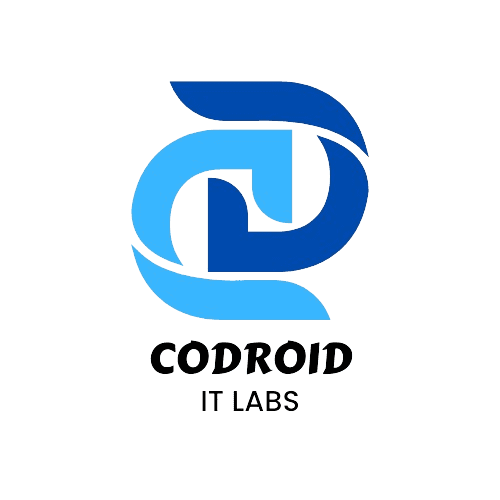Introduction
Zoho People Biometric Integration
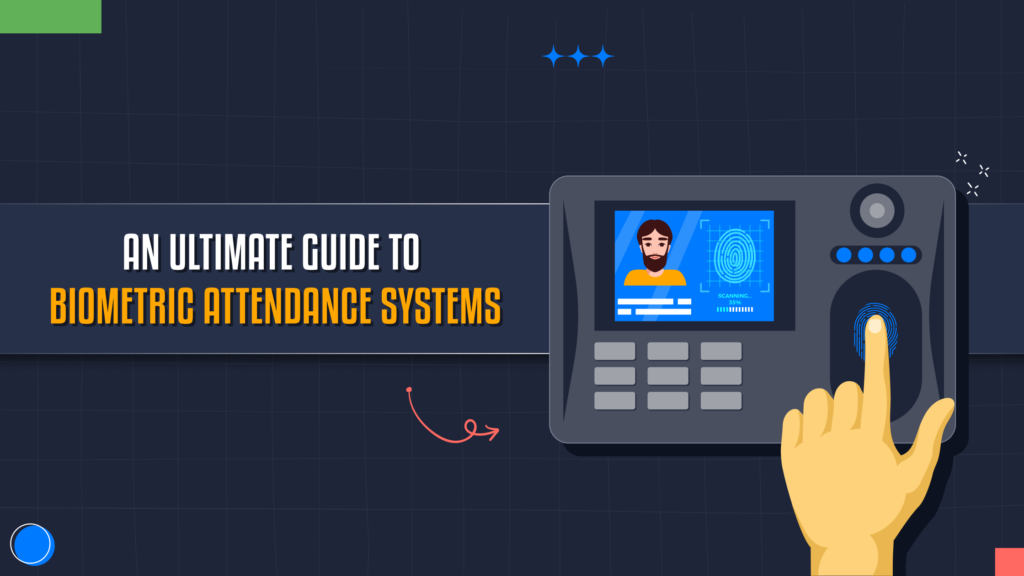
In today’s dynamic business landscape, automating attendance tracking is crucial for maintaining efficiency and accuracy. Integrating biometric devices with Zoho People’s HR software, using Zoho People Biometric Integration, enables companies to optimize workforce management. This integration guarantees real-time data synchronization, thus eradicating manual attendance discrepancies. This guide provides a comprehensive walkthrough of the biometric integration process, covering prerequisites, API configuration, troubleshooting strategies, and recommended practices to ensure a smooth Zoho People integration.
Understanding Biometric Integration in Zoho People
What is a Biometric Device?
A biometric device utilizes unique physiological and behavioral traits, like fingerprint scanning, facial recognition, palm recognition, and iris scanning, to electronically identify individuals. Integrating these technologies with platforms like Zoho People allows businesses to automate attendance tracking, mitigating issues such as proxy attendance and manual inaccuracies.
Benefits of Zoho People Biometric Integration

Here are the rewritten sentences, focusing on variety and clarity:
Eliminate manual attendance logs with automated tracking. Precise timekeeping minimizes payroll errors. Bolster security and stop buddy punching. Attendance data is instantly synchronized for current logs. Streamlined reporting simplifies HR compliance and audit processes.
Methods of Biometric Integration in Zoho People
Zoho People supports two primary methods for integrating biometric devices:
1. Integration via API
This streamlined approach facilitates the direct transmission of biometric data to Zoho People. Configuration is handled by the client through API requests.
Note: The Attendance Bulk Import API is subject to a rate limit of 10 requests per minute, followed by a 5-minute lockout period.
2. Plugin Integration (Using Tomcat Server)
Seamlessly integrate your existing SQL database (Microsoft SQL Server, MySQL, or MS Access) with Zoho People by installing a Tomcat server plugin. This plugin automatically fetches attendance information every 5 minutes and updates Zoho People accordingly.
Prerequisites for Zoho People Biometric Integration
1. Software & Database Requirements
- Apache Tomcat 8 (for plugin integration)
- Java 8 (for server-side execution)
- Supported Databases: MS SQL Server, MySQL, MS Access
- Configured Attendance Table Schema in your database
2. IT Support for Implementation
Zoho recommends having an IT specialist or biometric vendor available during setup to handle database queries and configurations.
Step-by-Step Guide to Zoho People Biometric Integration
1. API Integration Setup
- Access the Zoho API Console (api-console.zoho.com).
- Generate an Authentication Token (Client ID & Secret).
- Assign the zohopeople.attendance.all scope.
- Configure the API request URL to send data from the biometric device to Zoho People.
2. Plugin Installation & Configuration (For SQL-Based Integration)
- Download & Install the Zoho Plugin (ZAttendance.war).
- Navigate to Local Disk C → Apache Tomcat → Web Apps and paste the war file.
- Configure Tomcat Server Port (8584) to prevent conflicts.
- Setup Connection URL with SQL Database details.
- Assign Sleep Time & Delay Time (5 min each) to control data syncing frequency.
3. SQL Query for Fetching Attendance Data
For Zoho People to recognize biometric attendance data, use the following SQL query format:
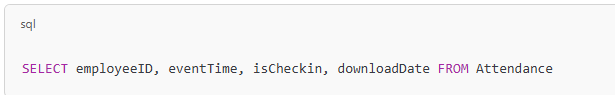
- employeeID: Matches Zoho People Employee ID
- eventTime: Punch-in & Punch-out timestamps
- isCheckin: 1 for Check-in, 0 for Check-out
- downloadDate: Timestamp of data push
4. Mapping Biometric ID to Zoho People Employee ID
- Go to Zoho People → Attendance → Settings → User ID Mapping.
- Ensure biometric IDs match employee records in Zoho People.
- If shifts vary, map multiple shift timings accordingly.
Conclusion
Integrating biometric devices with Zoho People streamlines workforce management, minimizes manual input errors, and provides immediate attendance insights. This guide offers a clear, step-by-step process for businesses to effortlessly set up API or plugin-based integration. By adhering to recommended practices and resolving potential problems, organizations can achieve seamless synchronization of biometric attendance data with Zoho People, resulting in greater efficiency, stronger compliance, and more precise payroll processing.
Frequently Asked Questions (FAQs)
1. Can I integrate any biometric device with Zoho People?
Yes, as long as the device supports API-based or SQL-based integration.
2. What happens if my biometric device data does not sync with Zoho People?
Check the SQL query structure, API authentication tokens, and Tomcat server logs for errors.
3. How often does Zoho People fetch attendance data?
By default, every 5 minutes for plugin integration. API-based sync depends on request limits.
4. Is it possible to use multiple biometric devices for Zoho People?
Yes, but ensure all devices follow the same database schema for seamless data transfer.
5. How do I resolve API authentication failures in Zoho People?
Re-generate the Access Token via the Zoho API Console and update the configuration in Tomcat’s Config.properties file.
Ready to Take Your Business to the Next Level?
If you need help setting up custom apps with ZOHO or want expert guidance, get in touch with us today!
For more info related to ZOHO read this.
📞 Phone: +91 7838402682
📧 Email: team@codroiditlabs.com
🌐 Website: www.codroiditlabs.com